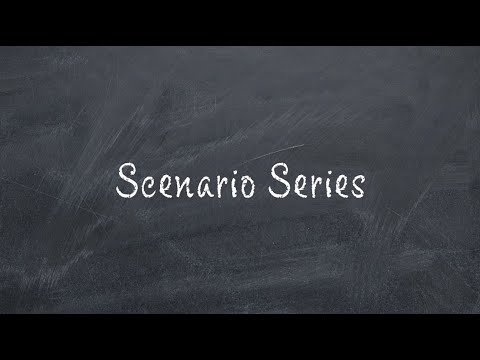Description Motion recording is not working on all ONVIF cameras with Exacq server version 24.06 & 24.09. Some analytics may not work on some brands. Product Exacq server versions 24.06 & 24.09 Steps to Reproduce Connecting ONVIF cameras or any supported brands via ONVIF to exacq server ver 24.06 or 24.09 and trying to trigger… Continue reading Motion is not working for All ONVIF cameras on Exacq Server 24.06 & 24.09
Tag: Analytics
Performance issue when analytics enabled on Exacq
Description issues with analytics enabled where-as the server will eventually become unresponsive and reboot after a short time. Product ExacqVision Server versions 23.09 & 24.03 & 24.06 Steps to Reproduce 1) install 23.09.9.0 exacqvision server software2) connect illustra Pro4 20mp IPS20-M12-OIA4 using firmware SS017.06.05.00.0083) Verify analytics are enabled on the cameras – analyticmetadata, objectdetection, motiondetection4)… Continue reading Performance issue when analytics enabled on Exacq
Exacq Scenario Series – Audio and Email Notifications After Business Hours
The Scenario Series of videos addresses setup configurations for specific use cases. In this video our scenario is that of a car dealership that wants to play an audible alert to people on the property after hours, as well as send a notification to staff members. We walk through setting up AI Object Classification on… Continue reading Exacq Scenario Series – Audio and Email Notifications After Business Hours
analyticpi plugin fails to load
Description Users may note that within the exacqVision Client on the System Information page, within the Version Information panel that the analyticpi plugin shows a Status of “Failed – – 1” and the Version column displays “load code – 1”. <br> Product <br> Expected Result Users expect the analyticpi plugin to show a Version number… Continue reading analyticpi plugin fails to load
Maximum Days to Keep Bounding Box Metadata Explained
Description Despite adhering to Analytic Metadata Best Practices, users could encounter storage or performance issues. Symptoms, such as software performance issues or operating system drives that fill up, may be encountered as a result. More devices than ever today are implementing advanced analytics to detect and classify objects within camera views or audio. Many of… Continue reading Maximum Days to Keep Bounding Box Metadata Explained
Failure to Receive Events from Illustra Pro Gen4 Multisensor
Description Users fail to receive alerts and/or ExacqVision actions configured through Event Linking or Event Monitoring fail to occur when using an Illustra Pro Gen4 Multisensor camera as the source. <br> Product <br> Steps to Reproduce None. This issue exists in firmware prior to Illustra.SS017.06.05.00.0008 <br> Expected Results Analytic events, including those caused by motion… Continue reading Failure to Receive Events from Illustra Pro Gen4 Multisensor
Exacq Scenario Series – Illustra IQ Perimeter Object Classification to Change ExacqVision Views
The Scenario Series of videos addresses setup configurations for specific use cases. In this video our scenario is that of a user that wants to use Event Monitoring to bring attention to an ExacqVision operator when a perimeter area is crossed. This could be used to monitor property and fence lines. We walk through setting… Continue reading Exacq Scenario Series – Illustra IQ Perimeter Object Classification to Change ExacqVision Views
Analytic Metadata Best Practices
With Artificial Intelligence being used more often users may notice a spike in the analytic metadata being processed and stored. Here are our recommendations to manage this increase. Update exacqVision Server/Client Software Adjust Camera Settings Reduce DB retention period Disable Analytics Related Articles AESW-5987
Artificial Intelligence Object Classification Event Triggers Filling OS Drive
Description We have found that event links based on triggers from AI Object Classification events flood the eventPI database resulting in the OS drive being filled in a short amount of time. Periodic unexpected crashes, system reboots and increased memory usage have resulted. This happens when the amount of AI metadata captured in the eventPI… Continue reading Artificial Intelligence Object Classification Event Triggers Filling OS Drive
Cloudvue Analytics & Intelligence
Description Cloudvue Intelligence provides access to whatever data analytics a particular camera may provide such as people and vehicle detection. Except for Motion, People and Vehicle Detection the camera must provide the desired analytic. Products Cloudvue IntelligenceC2C CamerasC2G Cameras Solution Except for Motion, People Detection and Vehicle Detection, which are native to Cloudvue Intelligence, customers… Continue reading Cloudvue Analytics & Intelligence