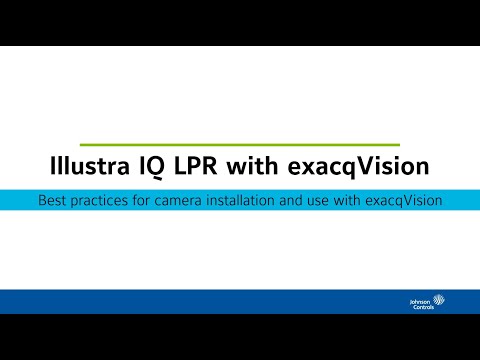This video reviews the Illustra IQ LPR model cameras for edge-based license plate recognition, covering installation best practices for reliable results and the camera’s use with the exacqVision VMS software.<br><br> Chapters:<br> 00:00 Intro<br> 00:35 exacqVision Advantage<br> 00:47 Requirements & Hardware<br> 01:27 Installation Best Practices<br> 03:48 Camera Configuration<br> 08:54 Use with exacqVision<br> <br>
Tag: Analytic
Analytics Email attachment is causing a High CPU utilization
Description When setting Event Linking for analytics to attach a video to the email notification, it would cause a high CPU utilization Product exacqVision Server 23.09.6.1 Steps to Reproduce Expected Results Send emails with attachments without any issues. Actual Results Not sending all the emails and causing a high CPU utilization and may crash the… Continue reading Analytics Email attachment is causing a High CPU utilization
Axis P3247-LVE “Axis Object Analytics” not passing through the Exacq Mobile 3 app Analytic Rules
Description Axis P3247-LVE “Axis Object Analytics” not passing through the Exacq Mobile 3 app Analytic Rules. If seen please see AES-609. Escalate the case to be added to ticket. Product Steps to Reproduce Set up the camera to allow analytics. Note we do not support line cross for axis cameras. Expected Results We should be… Continue reading Axis P3247-LVE “Axis Object Analytics” not passing through the Exacq Mobile 3 app Analytic Rules