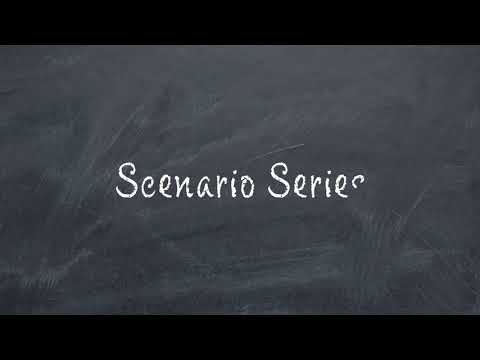Category: Products
Container for the Products available within Support Portal.
At least one product within this section must be checked for the article to appear in Support Portal!
Password Strengthening and Augmented Authentication Integration with S2
If this setting is enabled then it is possible with certain version of Server software, an API issue could occur. Specifically with the OVID plugin when integrating with S2. Product TESTED Version:Client Version: “22.12.2.0”Server Version: “22.12.5.0”evOVID plugin version 1.1.12.123380 Steps to Reproduce If the Password Strengthening and Augmented Authentication is enabled then OVID plugin will… Continue reading Password Strengthening and Augmented Authentication Integration with S2
2023-09 September Quarterly Release Training
<br><br> ExacqVision Server Bug Fix – Fixed issue causing server crash due to missing microSD card in Illustra multisensor cameras.If camera has no microSD for one sensor, but does for another, network loss recording action caused a crash. (AESW-7549) Bug Fix – Prevent offload from Illustra BWC from hanging Bug Fix – If camera does… Continue reading 2023-09 September Quarterly Release Training
Road AI LPR application with Hanwha Cameras
Overview Hanwha cameras may be configured with the Road AI license plate recognition application. The data from license plate captures can be viewed in the ExacqVision Client as text, sent as serial data over IP. The Road AI application is pre-installed and licensed from the factory on select camera models. This document will step through… Continue reading Road AI LPR application with Hanwha Cameras
Scenario Series – Illustra IQ Object Classification to Change ExacqVision Views
<br> The Scenario Series of videos addresses setup configurations for specific use cases. In this video our scenario is that of a user that wants to use Event Monitoring to bring attention to an ExacqVision operator when someone parks in specific parking spaces. This could be used to prevent people from parking in forbidden areas,… Continue reading Scenario Series – Illustra IQ Object Classification to Change ExacqVision Views
Can’t Set an Email Profile When Kantech Software is Connected to The Exacq Server
Description When having Kantech Board connected to the Exacq Server, Client Software keeps refreshing the configs and that prevents the Exacq client from creating an Email notifications profile. affected version is 23.03 or lower Solution Updating ExacqVision Server and Client to version 24.03 or above. Updating the Kantech Entrapass to version 8.80 or above.
LDAP connection requirements
Description:- In order to succeed in the remote client authentication via LDAP, We will need to make sure that we have the following three points. The way Kerberos tickets work is that we need all three points able to see and connect to each other, so we need to check these requirements before establishing the… Continue reading LDAP connection requirements
Updating Client to 23.06.2.0 When Using 4k Monitors will Show Large Icon Toolbar
Description Customer notice the toolbar with extremely large icons after updating to 23.06.2.0 Client. This was seen with multiple 4k monitor on a single client work station. Product Client 23.06.2.0 Steps to Reproduce Expected Results Update from 23.03 Client to 23.06.2.0 OR New install of 23.06.2.0 Client should not have large Toolbar/icons than previous version… Continue reading Updating Client to 23.06.2.0 When Using 4k Monitors will Show Large Icon Toolbar
Cloudvue Cybersecurity Sheet
The Device Type I need isn’t listed
Details When adding an IP device to your ExacqVision Server, each device will be associated with a Device Type that selects the underlying plugin used for communication. The article, What IP cameras are supported by ExacqVision?, will tell you more about how to use the IP Camera Integration database to find the proper Device Type.<br><br>… Continue reading The Device Type I need isn’t listed