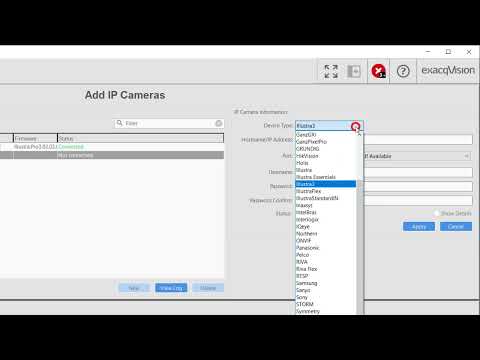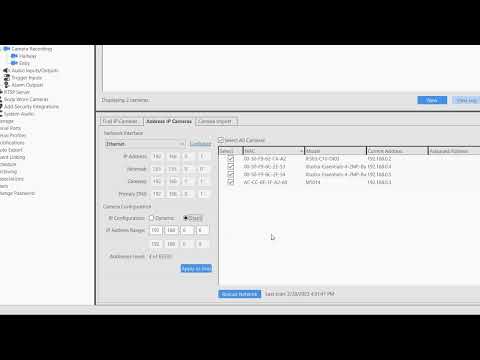*XXX buffer full state = 0 content true Description Unable to buffer larger than 2MB image size. Older version of Server (pre 8.2) had a smaller buffer for video frames. Notes Update beyond 8.2, or reduce either the quality or record resolution.
Category: exacqVision Server
How to Add IP Cameras – Manual Method
This video provides instruction on how to add an IP camera to your ExacqVision system, as well as details on the settings used to add your devices.
How to Add IP Cameras – Bulk Method
This video will introduce you to more advanced methods of adding IP cameras to your ExacqVision system. The Find IP Cameras and Address IP Cameras tools, as well as performing bulk camera imports are covered in this video.
Exacq Unit Crashes When Backup is Imported
Description When importing a backup file to a NVR the system crashes the machine rendering it inaccessible. After a re-installation the import of the backup file once again crashes the system. Product exacqVision Server Steps to Reproduce Import backup file to the Exacq Server. Expected Results Settings are imported and exacqVision Server continues normal operation … Continue reading Exacq Unit Crashes When Backup is Imported
Wireshark Illustra Cameras for Motion Detection
NOTE: If you are experiencing trouble with motion recording using an Illustra camera on Exacq, please also refer to the following article, HERE. If you are attempting to confirm that motion detection is being sent from an Illustra camera to the VMS with Wireshark: 1. Be sure you are connecting to the camera via HTTP.… Continue reading Wireshark Illustra Cameras for Motion Detection
Time Lapse Capture an Image Reverts Back to 1 Second in the Drop Down Menu
Description When selecting a Time Lapse under the cameras settings page in the client, Click Set, then hit the apply in the lower left. Once that happens the Box for the seconds/minutes/hours will revert back to 1 seconds. Product Server/Client Time Lapse Expected Results In the drop down box if you select 5 seconds and… Continue reading Time Lapse Capture an Image Reverts Back to 1 Second in the Drop Down Menu
2022-06 June Quarterly Release Training
ExacqVision Server Bug Fix – Fixed issue preventing DMP device from being deleted Bug Fix – Fixed plugins that could potentially cause system stall during shutdown Bug Fix – Fixed problem wherein adding Illustra devices with Onvif caused flood of configuration messages to logs Bug Fix – Fixed problem with SSO if AES encryption enabled… Continue reading 2022-06 June Quarterly Release Training
Excessive LDAP Queries Generated Resulting In Low Memory, Video Throttling, and Sluggish Live & Search Modes
Description Use of LDAP in exacqVision Server versions 21.12.3.0 through 22.03.3.0 may result in excessive queries that eventually cause low memory, video throttling, and sluggish live & search modes.exacqVision Support Utility Server Logs Summation should show excessive entries related to LDAP:StreamPI Verbose LDAP query: (servicePrincipalName=HOST/SERVER.domain.local) (occurs 112840 times)StreamPI Verbose LDAP: User 1234567890ABCDEF1234567890ABCDEF is a member of 2 groups. (occurs 17009 times)StreamPI Verbose … Continue reading Excessive LDAP Queries Generated Resulting In Low Memory, Video Throttling, and Sluggish Live & Search Modes
exacqVision Default Ports
Description The following is a list of default port numbers used by exacqVision software. NOTE: Many ports listed below may only used with certain configurations or by optional services and integrations. Products Port List PortDescription25Simple Mail Transfer Protocol (SMTP)80exacqVision Web Server/exacqVision Enterprise Manager (HTTP)How to change Web Service portsHow to change EM web ports389LDAP (Lightweight… Continue reading exacqVision Default Ports
Powershell Group Policies Blocking exacqVision Server Scripts
Description Group Policy settings have been observed to block exacqVision Server Scripts even after the machine has been removed from the domain. Product Actual Results Expected Results Verification Resolution -Run the following command replacing Script.ps1 -If one or more of the scripts fails after then a re-image may be necessary. <br>