Clean Uninstall Illustra Body Worn Camera and Mobile Video Manager
Introduction
This knowledge base article summarises how to cleanly remove the Illustra Body Worn Camera (BWC), JCI Dock Controller and the Illustra Mobile Video Manager software.
Uninstall Body Worn Camera and JCI Dock Controller
- Uninstall JCI Dock controller software:
Control Panel > Programs and Features > JCI Dock Controller > Uninstall - Delete directory for JCI Dock Controller software:
C:\windows\System32\config\systemprofile\AppData\Local\JCI Dock Controller - Uninstall Body Worn Camera software:
Control Panel > Programs and Features> Body Worn Camera > Uninstall - Delete directory for BWC software:
C:\ProgramData\BWC
Uninstall Illustra Mobile Video Manager
- Uninstall the Illustra Mobile Video Manager application in Windows:
Control Panel > Programs and Features> Illustra Mobile Video Manager > Uninstall - Delete the Illustra Mobile Video Manager directory:
C:\Program Files (x86)\Illustra Mobile Video Manager - Delete the Registry key directory located at this path: Computer\HKEY_LOCAL_MACHINE\SOFTWARE\Wow6432Node\Illustra Mobile Video Manager
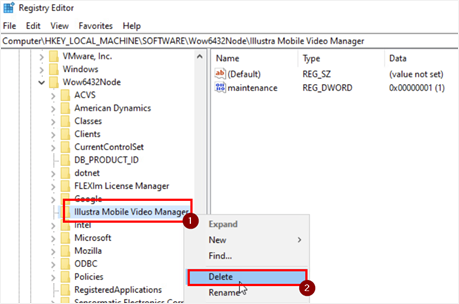
Tips
- The BWC setup.exe (Kiosk/JCI Dock Controller) must be installed prior to the Illustra Mobile Video Manager:
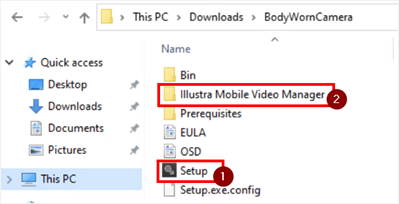
2. Usernames for the associated applications are noted below:
BWC Kiosk = “admin”
JCI Dock controller = “admin”
Illustra Mobile Video Manager = “Administrator”