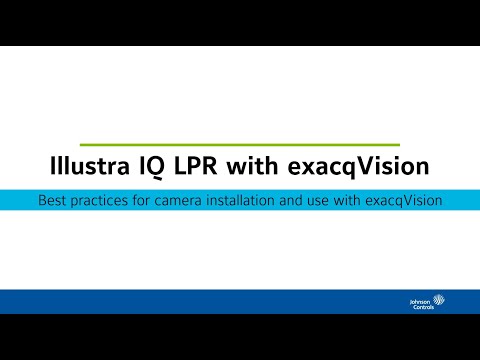Learn to use exacqVision Mobile’s Event Monitoring feature to receive notifications on events. View our separate video on creating Event Monitoring profiles using the exacqVision Client. <br>
Month: September 2024
exacqVision Mobile – Quick Start Video
A quick introduction to get started with the exacqVision Mobile app for those users just getting started. We also feature several other videos on exacqVision Mobile covering its use and each feature in greater depth. <br>
Performance issue when analytics enabled on Exacq
Description issues with analytics enabled where-as the server will eventually become unresponsive and reboot after a short time. Product ExacqVision Server versions 23.09 & 24.03 & 24.06 Steps to Reproduce 1) install 23.09.9.0 exacqvision server software2) connect illustra Pro4 20mp IPS20-M12-OIA4 using firmware SS017.06.05.00.0083) Verify analytics are enabled on the cameras – analyticmetadata, objectdetection, motiondetection4)… Continue reading Performance issue when analytics enabled on Exacq
Illustra IQ LPR Cameras with exacqVision
This video reviews the Illustra IQ LPR model cameras for edge-based license plate recognition, covering installation best practices for reliable results and the camera’s use with the exacqVision VMS software.<br><br> Chapters:<br> 00:00 Intro<br> 00:35 exacqVision Advantage<br> 00:47 Requirements & Hardware<br> 01:27 Installation Best Practices<br> 03:48 Camera Configuration<br> 08:54 Use with exacqVision<br> <br>
Accessing exacqVision from Tablets and Phones using the exacqVision Mobile App
Overview exacqVision Mobile receives live and recorded video from the exacqVision Server The exacqVision Mobile app allows you to use Apple or Android tablets and smartphones to view live video from an exacqVision Server, search for recorded video, and more. To access your exacqVision server over the internet from exacqVision Mobile, additional configuration may be… Continue reading Accessing exacqVision from Tablets and Phones using the exacqVision Mobile App
2024-09 September Quarterly Release Training
<br> exacqVision Server exacqVision Client exacqVision Web Service exacqVision Enterprise Manager Exacq Mobile 3 exacqVision Mobile Exacq Hardware Hardware Revisions exacqVision Advantage Illustra <br>
PSMOVE For Windows
Description The purpose of this KB is to help run PS MOVE and where to place the files on a system. Product PSMOVE.exe Exacq Server 23.03 and above. File Location: Windows:Place psmove.exe in the Server folder.Open powershell or command promt as ADMIN.cd C:\Program Files\exacqVision\Server and place the psmove.exe into the server folder. Linux: ETA not… Continue reading PSMOVE For Windows