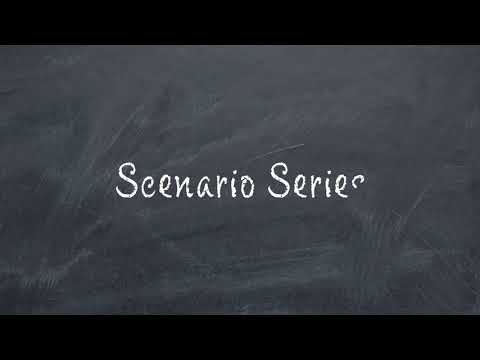Description Axis P3247-LVE “Axis Object Analytics” not passing through the Exacq Mobile 3 app Analytic Rules. If seen please see AES-609. Escalate the case to be added to ticket. Product Steps to Reproduce Set up the camera to allow analytics. Note we do not support line cross for axis cameras. Expected Results We should be… Continue reading Axis P3247-LVE “Axis Object Analytics” not passing through the Exacq Mobile 3 app Analytic Rules
Month: September 2023
2023-09-19 – Global Exacq Support Training – Serial Data
Password Strengthening and Augmented Authentication Integration with S2
If this setting is enabled then it is possible with certain version of Server software, an API issue could occur. Specifically with the OVID plugin when integrating with S2. Product TESTED Version:Client Version: “22.12.2.0”Server Version: “22.12.5.0”evOVID plugin version 1.1.12.123380 Steps to Reproduce If the Password Strengthening and Augmented Authentication is enabled then OVID plugin will… Continue reading Password Strengthening and Augmented Authentication Integration with S2
2023-09 September Quarterly Release Training
<br><br> ExacqVision Server Bug Fix – Fixed issue causing server crash due to missing microSD card in Illustra multisensor cameras.If camera has no microSD for one sensor, but does for another, network loss recording action caused a crash. (AESW-7549) Bug Fix – Prevent offload from Illustra BWC from hanging Bug Fix – If camera does… Continue reading 2023-09 September Quarterly Release Training
Road AI LPR application with Hanwha Cameras
Overview Hanwha cameras may be configured with the Road AI license plate recognition application. The data from license plate captures can be viewed in the ExacqVision Client as text, sent as serial data over IP. The Road AI application is pre-installed and licensed from the factory on select camera models. This document will step through… Continue reading Road AI LPR application with Hanwha Cameras
Scenario Series – Illustra IQ Object Classification to Change ExacqVision Views
<br> The Scenario Series of videos addresses setup configurations for specific use cases. In this video our scenario is that of a user that wants to use Event Monitoring to bring attention to an ExacqVision operator when someone parks in specific parking spaces. This could be used to prevent people from parking in forbidden areas,… Continue reading Scenario Series – Illustra IQ Object Classification to Change ExacqVision Views