Description
Group Policy settings have been observed to block exacqVision Server Scripts even after the machine has been removed from the domain.
Product
- exacqVision Server
- Group Policy
- Windows PowerShell
Actual Results
- Issue 1: Date/Time settings are grayed out in the exacqVision Client.
- Issue 2: Users are unable to apply a license; MAC address shows all 0’s.
Expected Results
- Issue 1: Date/Time settings are not grayed out and settings can be pushed from the exacqVision Client
- Issue 2: The MAC address is correct and a license can be applied.
Verification
- Open Windows Powershell (Admin).
- Change the working directory to “C:\Program Files\exacqVision\Server\scripts”
cd C:\Program Files\exacqVision\Server\scripts\ - Run one or more of the following scripts:
.\timeconfig.ps1.\netconfig.ps1.\sysinfo.ps1.\raidprep.ps1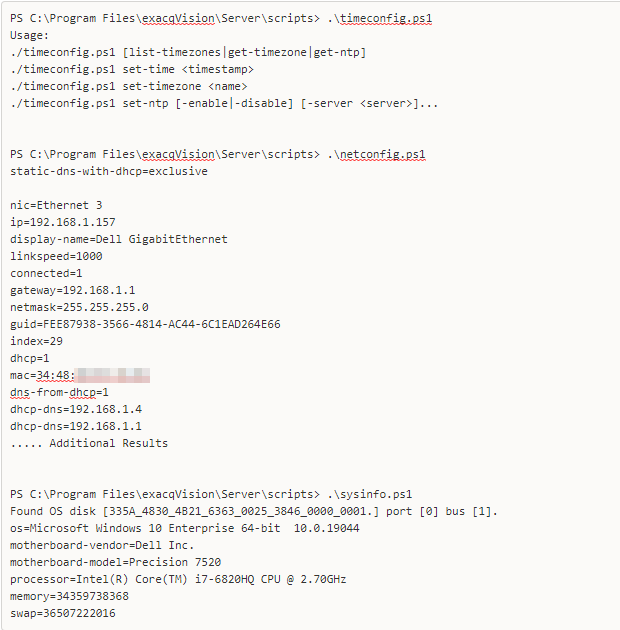
Resolution
-Run the following command replacing Script.ps1
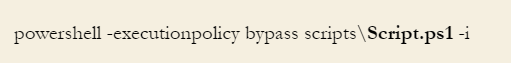
-If one or more of the scripts fails after then a re-image may be necessary.
<br>