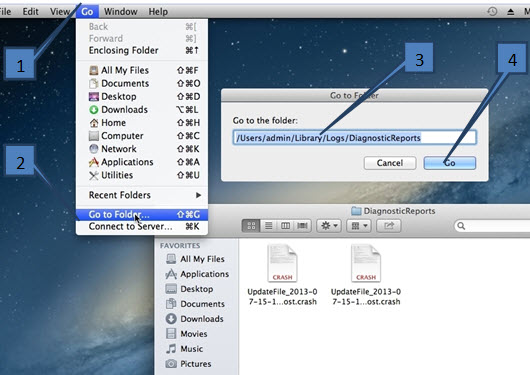ExacqVision Server crash dumps can be found in the server log folder, typically C:\Program Files\exacqVision\Server\logs. The location of ExacqVision Client crash dump files varies based on the operating system. <br>
Windows Vista SP 1, Win 7, Win 8, Win 10, Win 11
- Click Start.
- Type %APPDATA%\edvrclient\logs and press Enter.
- Look for entries with a .DMP extension.
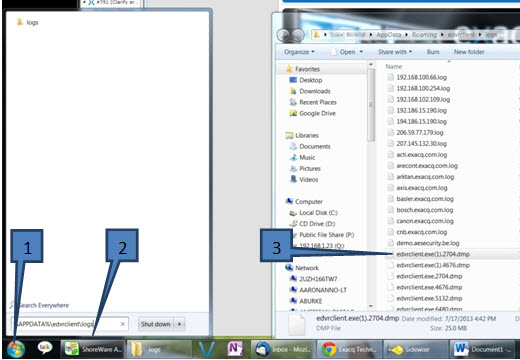
Windows XP
- Click Start and select Run.
- Type drwtsn32 and press Enter.
- Find the log file path (normally C:\Documents and Settings\All Users\Application Data\Microsoft\Dr Watson).
- Copy and paste the path into the Run window and click OK (not shown)
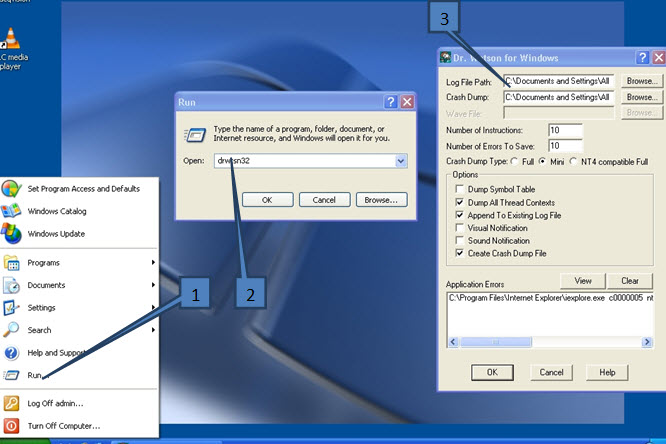
MacOS
- Select the Go menu.
- Select Go To Folder.
- Type /Users/“Username”/Library/Logs/DiagnosticReports/. (In versions 10.4 and 10.5, replace DiagnosticReports with CrashReporter.)
- Click Go.