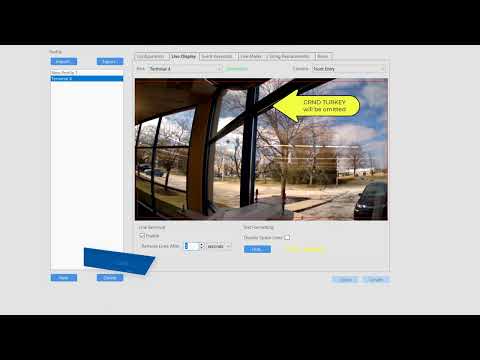The Serial Profiles page allows you to configure how the serial data received is displayed as well as create rules to mask data, replace strings, or create keywords used to trigger system actions.
Tag: Profiles
Create custom multistreams using profiles for Samsung cameras
The parameters of secondary streams (multistreams) that can be created in exacqVision are defined by the stream profiles defined in Samsung cameras. Samsung cameras ship with default profiles like H.264, MJPEG or mobile. These profiles each define a codec, default resolution and default framerate. For example the default camera profiles may not provide a second… Continue reading Create custom multistreams using profiles for Samsung cameras