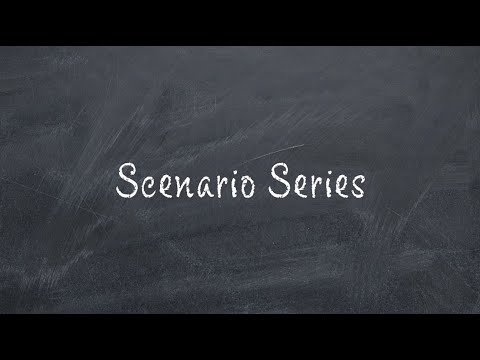The Scenario Series of videos addresses setup configurations for specific use cases. In this video our scenario is that of a car dealership that wants to play an audible alert to people on the property after hours, as well as send a notification to staff members. We walk through setting up AI Object Classification on… Continue reading Exacq Scenario Series – Audio and Email Notifications After Business Hours
Tag: Object Classification
Illustra Pro4 Object Classification Parked Car Setup
Problem When setting up object classification with parked cars in the view they will trigger events. Solution If they are not wanted in the event, then they should not be included in the ROI. use multiple ROI in configuration. If you remove them from the ROI and they still trigger you may need to factory… Continue reading Illustra Pro4 Object Classification Parked Car Setup