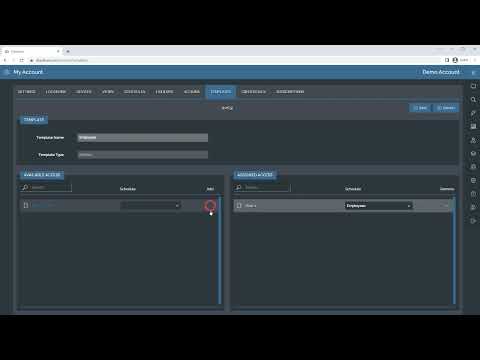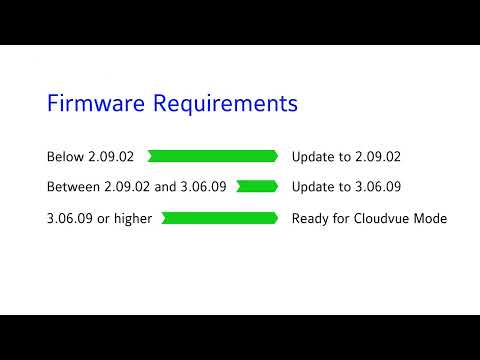Description The Cloudvue release process involves multiple components and regions. In addition to the cloud software there are C2C, Cloudvue Manager, Cloudvue Mobile and Cloudvue Access. Generally, software will release to NA first and if no issues are detected to EMEA and AU a few days later. This pattern is followed for each component with… Continue reading Cloudvue Release Process
Tag: KT-1
Changing The Cloudvue Account for a KT-1 Access Controller
Description Account changes cannot be made through Cloudvue Manager. A ticket will need to be raised with engineering so they can make the necessary changes in the cloud database. Product Solution See AES-497 for an example.
Incorrect Data Centre Registering KT-1 to Cloudvue
Description When converting a KT-1 to Cloudvue mode sometimes the datacenter does not save to the correct location. Product Steps to Reproduce Expected Results Data centre is saved as EMEA or AU Actual Results Data centre still says North America and it is not on any data centre Solution Ensure the KT-1 is on FW… Continue reading Incorrect Data Centre Registering KT-1 to Cloudvue
KT-1 Controller Firmware Must be v3.06.09 or Higher for Cloudvue Mode
Description In addition to requiring a network with internet access the Kantech KT-1 controller must be running firmware v3.06.09 or higher to run in Cloudvue Mode. Solution To determine the current firmware version, access the KT-1 controller from a web browser. Type https:// and the IPv4 address of the KT-1 or if using the MAC… Continue reading KT-1 Controller Firmware Must be v3.06.09 or Higher for Cloudvue Mode
KT-1 Cloudvue Basic Configuration
Take a closer look at the process of basic configuration for Cloudvue Access Control using the Kantech KT-1 single-door controller.
KT-1 Cloudvue Mode
Follow the process for preparing the Kantech KT-1 controller for Cloudvue mode as well as connecting it to a Cloudvue account.
KT-1 Cloud User Guide v1.05
Cloudvue KT-1 Controller Quick Start Guide
Cloudvue KT-1 Controller Quick Start Guide
Cloudvue KT-1 Access Quick Start Guide
Cloudvue KT-1 Access Quickstart