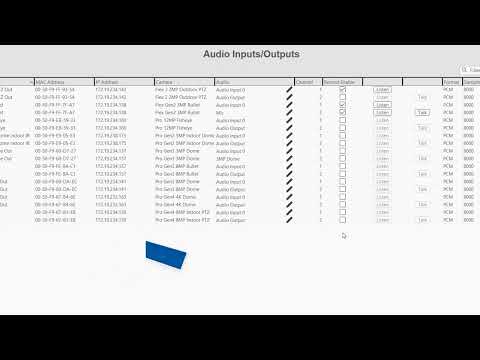For those with a desire to listen to audio or utilize two-way audio to speak to those on site, follow along to learn about configuring your ExacqVision audio inputs and outputs, whether they are analog devices connected directly to your server or IP devices connected across your network.
Tag: Inputs
Trigger Inputs and Alarm Outputs
Dive into understanding how trigger inputs and alarm outputs work. Become familiar with TTL logic and how to configure devices such as switches or buttons, door contacts, or PIR motion sensors as inputs or triggering outputs to activate lights or more based on events or user input. Trigger Input and Output Alarms help you utilize… Continue reading Trigger Inputs and Alarm Outputs
Event Linking Input Names are renamed after updating to any software between 20.01 through 21.06.4.0
Updating from 19.12 through 21.06 could cause the event linking Inputs to be renamed. There is a developement build to correct this and will be release in the September release. This is contained to Axis A8027 cameras with relay inputs. The relays will work but the names of the inputs in event linking will be… Continue reading Event Linking Input Names are renamed after updating to any software between 20.01 through 21.06.4.0
What is the sample rate of exacqVision Stretch audio inputs?
The sample rate of audio inputs on exacqVision systems with analog Stretch boards is 8KHz. <br>
Trigger Inputs Do Not Work on Panasonic Cameras Running H.264 or MPEG-4 in Internet Mode (Over HTTP)
When a Panasonic camera is configured for Internet mode (over HTTP) when using H.264 or MPEG-4 compression, the camera’s trigger inputs do not work correctly. The triggers are in a normally open state by default, but they do not enter an alarm state when the circuit is closed. <br>