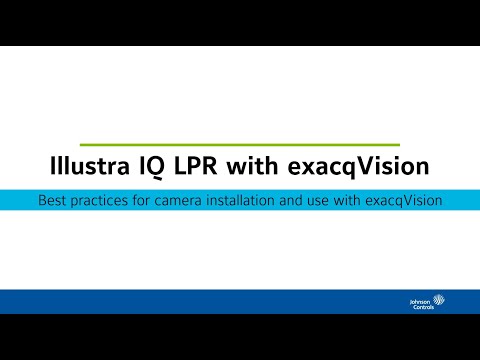This video reviews the Illustra IQ LPR model cameras for edge-based license plate recognition, covering installation best practices for reliable results and the camera’s use with the exacqVision VMS software.<br><br> Chapters:<br> 00:00 Intro<br> 00:35 exacqVision Advantage<br> 00:47 Requirements & Hardware<br> 01:27 Installation Best Practices<br> 03:48 Camera Configuration<br> 08:54 Use with exacqVision<br> <br>
Tag: Illustra Analytic
Illustra IPR20-M12-OIA4 Causing Blue Screens on System after Analytics are Enabled
Description If you enable analytics for 3 sensors the camera works fine in exacqVision but when enabling the 4th sensor on the camera the client and system can Blue Screen (BSOD). Product Steps to Reproduce Enter steps to reproduce the issue bulleted or numbered list recommended Expected Results Actual Results It will blue-screen the system.… Continue reading Illustra IPR20-M12-OIA4 Causing Blue Screens on System after Analytics are Enabled