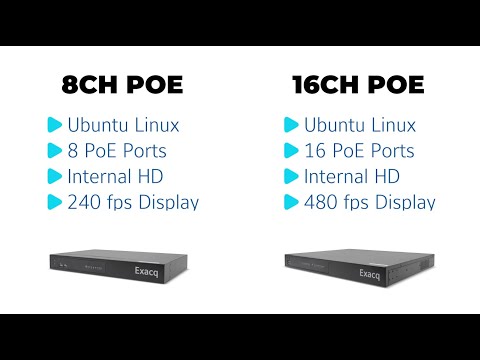The G-Series PoE NVRs provide affordable exacqVision recorders with built-in power over ethernet capability. Follow along to step through setup and adding your PoE powered cameras to the system.<br><br> Chapters:<br> 00:00 Intro<br> 00:17 Unboxing<br> 00:41 Specifications<br> 01:10 Hardware Ports<br> 03:03 Setup & Network Addressing<br> 04:31 Licensing<br> 05:18 Adding PoE Powered Cameras<br> <br>
Tag: G-series
exacqVision G-Series Micro Quick Start Video
The G-Series Micro provides an exacqVision solution in an ultra-small form factor for customers who wish to leverage a smaller system design or in space-constrained locations such as retail shops, restaurants, banks, and small offices. Follow along for installation and setup.<br><br> Chapters:<br> 00:00 Intro<br> 00:22 Unboxing<br> 01:07 Specifications<br> 02:09 VESA Mount<br> 03:17 Setup<br> 04:30 Licensing<br>
Re-image fails on Linux G-Series Micro units above Ubuntu version 18.04
exacqVision G-Series Micro units may fail to write Exacq’s custom image of Ubuntu OS versions back to drive if the version is above Ubuntu 18.04 LTS. Product G-Series Micro Steps to Reproduce Expected Results The sysprep process should not fail Actual Results The sysprep process fails Solution <br> Reference: AES-737
Factory resetting the bios for G-Series Micro
IMPORTANT: This article reflects G-Series Micros built prior to mid-2024. To factory reset the bios for G-Series Micro, you need to follow these steps:- 1-Unplug power cable from the Unit 2-Remove the 4x Phillips Chassis screws 3-Remove bottom and top cover 4-Remove the RAM stick 5-Plug in power cable (should turn on automatically), and Wait… Continue reading Factory resetting the bios for G-Series Micro
MAC addresses on GPoE all show zero’s
If you run in to an issue on a G-series where the Data and Management Ports show a MAC address of 02-00-00-00-00-00 you will need to reimage the NVR with the latest Linux Image RETAIL1804-21.03.4.zip Added: May 11, 2021 or newer.
SCN-00000020 – G-Series PoE update
SCN #SCN-00000020Title of SCNG-Series PoE updateTRAC #Effective VersionLaunched February 15, 2021Products AffectedLC UNAReason for Change (Summary)Now available in 4 – 8 – 16 Ports Change The G-Series PoE line, which consolidates/replaces the M-Series and LC UNA, is now available in a 16 Port option. The existing 4 and 8 Port machines will now come with… Continue reading SCN-00000020 – G-Series PoE update
G-Series PoE
SCN-00000011 – G-Series Micro
SCN #SCN-00000011Title of SCNG-Series MicroTRAC #Effective VersionLaunch tentatively scheduled for March 22, 2019Products AffectedN/AReason for Change (Summary)New Product Change The G-Series Micro is designed to provide a low-cost “gateway” option to the new Cloud Drive service. The machine will come with 2 Professional licenses. Specs: Intel Celeron (J3455)2GB DDR RAMDual Gb NICsHDMI and mini DP… Continue reading SCN-00000011 – G-Series Micro