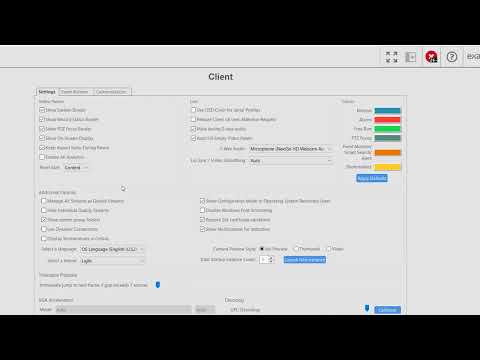Use the Client settings page to customize the look and behavior of your ExacqVision Client software. Change the look of the video panel displays, select audio devices for 2-Way Audio use, change how video streams are managed, change client color themes, enable or disable VGA Acceleration or GPU Decoding, enable Video Push, and more.
Tag: Customization
Customizing Border Colors
Title exacqVision Client Border Color Customization Description The exacqVision Client default border colors on video panels for: Motion, Alarm, Free, Run, PTZ Focus, Event Monitor events and bookmarked can be customized. Product exacqVision Client Solution Within the exacqVision Client go to Config (Setup) Page In the configuration tree choose ClientIn the Colors pane… Continue reading Customizing Border Colors