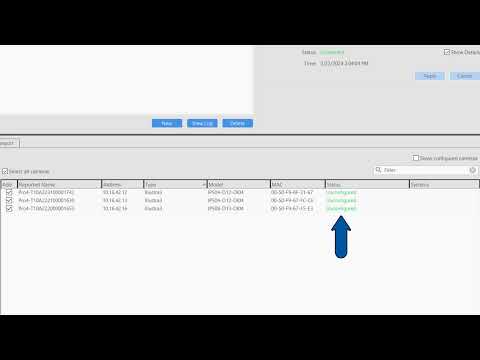Camera did not send valid quality for codec H264 Description exacqVision Client connection status for camera shows “unable to create video stream” status. Notes Often this is a firmware compatibility issue. There are some cases that this has been resolved by factory defaulting the camera and/or removing and recreating illustra3pi.xml file in server folder.
Export and Burn to Disc
Learn how to export your video clips and burn them to disc.
How to Use Debug View with PS files
Description DebugView is a tool that can be used to collect more data from PS files in cases where we are missing data from streams or exhibiting issues with exported files. <br> Product DebugView can be found at:https://learn.microsoft.com/en-us/sysinternals/downloads/debugview <br> Steps to Use DebugView Once you have exported the PS file from a server you can… Continue reading How to Use Debug View with PS files
Deprecation of Legacy Installers – exacqVision 24.03 Update
As part of the exacqVision 24.03 software release, we are announcing the deprecation of specific installers that were previously part of the collection of software downloads available on the Exacq web site, https://exacq.com. What installers are being retired? On both Windows and Ubuntu – the 32-bit installers, also known as “x86” installers, of server, client,… Continue reading Deprecation of Legacy Installers – exacqVision 24.03 Update
exacqReplay
The exacqReplay feature is a fast and convienient way to view recorded video or simply isolate a live camera for viewing. This short video shows how to use exacqReplay.
Failing email notifications after update to Enterprise Manager version 23.09.9.0
April 4th, 2024 Enterprise Manager may fail to send email notifications after update to 23.09.9.0. ExacqVision support has identified an issue with failing email notifications after updating Enterprise Manager from a previous version to version 23.09.9.0 and up. This occurs when checking “Anonymous” as the send user, or additional configuration required for Exchange servers has… Continue reading Failing email notifications after update to Enterprise Manager version 23.09.9.0
Recording different resolution or frame rates on event
Description Some users may desire to record a different resolution or frame rate from a camera when an event such as motion or an analytic is triggered. Reasons for this vary by site, but often comes down to wishing to record a lower amount of data when very little is happening, but they require high… Continue reading Recording different resolution or frame rates on event
How to Determine the Age of a System Using a Serial Number
Exacq hardware serial numbers include both the year and the week number the system was built. See How to Find the Serial Number of an exacqVision System for help in finding your system’s serial number. There are a few different serial number prefixes depending on where the system was built. They are: After this, the… Continue reading How to Determine the Age of a System Using a Serial Number
How to Add IP Cameras – Quick Add
Learn how to use the new Quick Add feature, introduced in exacqVision Server/Client 24.03 to remove the multistage process of setting up and adding new cameras to your exacqVision system. Quick Add combined with the Illustra Registration License tool provide an easy to use experience when pairing Illustra cameras with Exacq. For a written article… Continue reading How to Add IP Cameras – Quick Add
Lost or Forgotten Camera Password
Description Passwords for cameras and other IP devices connected to exacqVision are stored in encrypted form. They may not be reset or viewed from the exacqVision software or configuration. This is intended for your system and device protection. Solution In the event you are unable to login to the device, you will need to factory… Continue reading Lost or Forgotten Camera Password