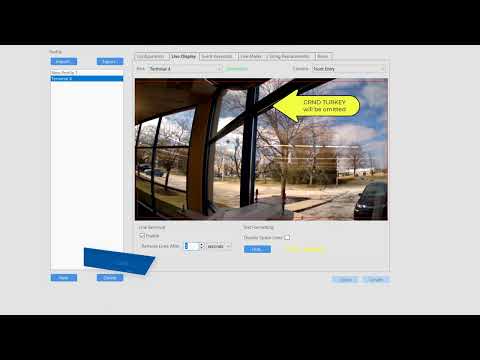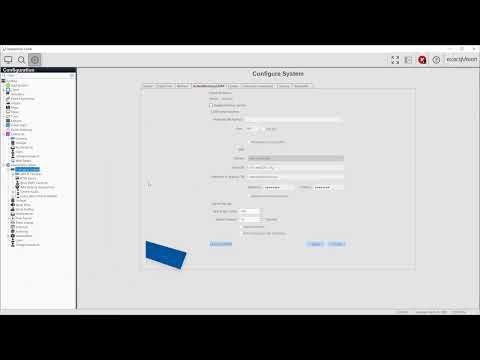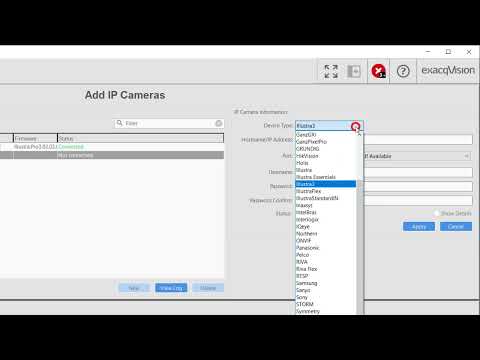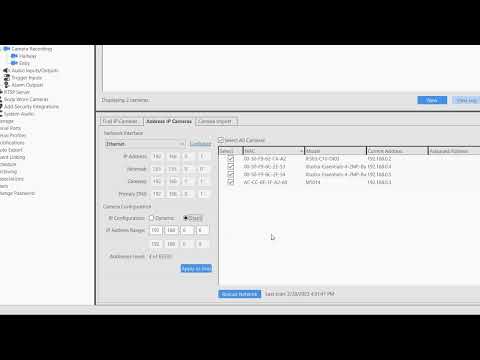Using the Serial Ports page allows you to configure your ExacqVision system to receive serial data from Point of Sale (POS) devices, ATMs, access control devices, and more over UART or serial over IP connections. Learn more about the address, ports, and protocols used for these tasks.
Category: Youtube Video Library
Serial Profiles
The Serial Profiles page allows you to configure how the serial data received is displayed as well as create rules to mask data, replace strings, or create keywords used to trigger system actions.
Trigger Inputs and Alarm Outputs
Dive into understanding how trigger inputs and alarm outputs work. Become familiar with TTL logic and how to configure devices such as switches or buttons, door contacts, or PIR motion sensors as inputs or triggering outputs to activate lights or more based on events or user input. Trigger Input and Output Alarms help you utilize… Continue reading Trigger Inputs and Alarm Outputs
Enterprise System
Use the options for Enterprise licensed systems to manage several servers at once from the nested Enterprise selections.
RTSP Server
Learn to use the embedded RTSP Server to provide video streams to external services.
System Information and Logs
Use the System Information page to view detailed information on system usage, logged in accounts, plugin information, as well as search system, login, and audit trail logs.
Web Panels
An Enterprise feature, Web Panels allow you to monitor or interact with web pages from the internet or from local intranet sites. Web Panels aid in keeping user attention to ExacqVision rather than needing to navigate to a separate browser.
Camera Settings
Nested in the configuration tree, beneath Camera Recording, is the list of all cameras connected to the system. Clicking on any of these cameras will display the settings page for that individual camera. From here, you have access to important settings, such as the camera name, configuring the optional on-screen display (OSD), picture settings, motion… Continue reading Camera Settings
How to Add IP Cameras – Manual Method
This video provides instruction on how to add an IP camera to your ExacqVision system, as well as details on the settings used to add your devices.
How to Add IP Cameras – Bulk Method
This video will introduce you to more advanced methods of adding IP cameras to your ExacqVision system. The Find IP Cameras and Address IP Cameras tools, as well as performing bulk camera imports are covered in this video.