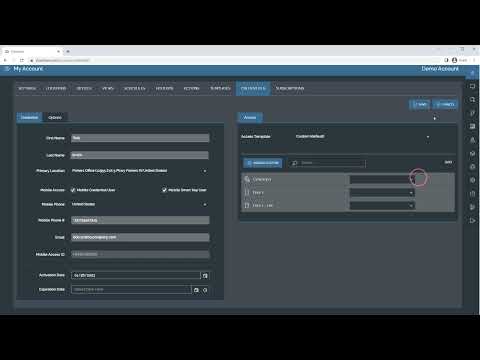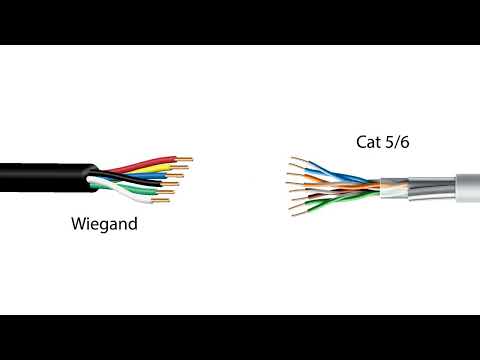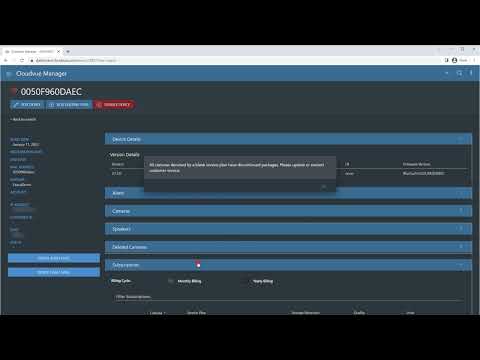Learn how to add Credentials to your Cloudvue hosted access control devices to permit them to enter using your installed readers.
Category: Cloudvue
Kantech ioSmart Reader Panelless Installation Wiring
This video details the wiring connections for installing the Kantech ioSmart Reader for panelless installations. Panelless mode involves independent ioSmart Readers for access control without connecting to control panels and uses your smart phone device as your access key.
ioSmart Reader Panelless Enrollment
Learn how to enroll a Kantech ioSmart Reader in panelless mode for use with Cloudvue access control.
Cloudvue 22.9 Release Notes
Cloudvue 22.4 Release Notes
Configuring Illustra Cameras to Cloudvue Mode
Follow steps involved in converting an Illustra IP camera to Cloudvue Mode.
Enrolling Camera to Cloudvue – Customer Side
This video shows the steps a customer may take to enroll their Cloudvue enabled camera within their Cloudvue account.
Enrolling Camera to Cloudvue – Dealer Side
This video shows steps required by authorized Cloudvue Dealers and Integrators to associate customer Cloudvue enabled cameras with a customer’s Cloudvue account.
Cloudvue Gateway Data Sheet
JCSS Cloudvue Support Policy
Description JCSS customers and field techs should not be contacting Cloudvue technical support directly. However once BSNA has initiated a support case and we can freely work with all parties to resolve the issue. Solution All Initial JCSS Cloudvue support cases must go through the appropriate support center, Customer Care for customers and the Birmingham,… Continue reading JCSS Cloudvue Support Policy