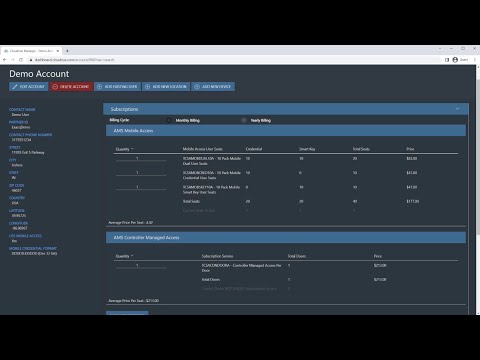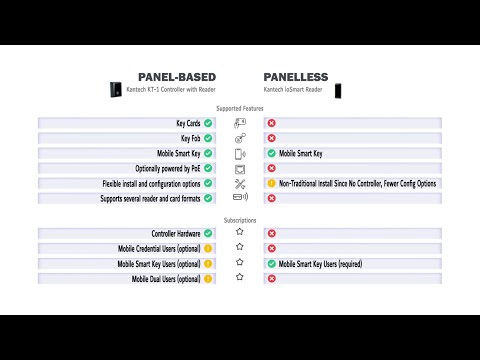Title Unable to Validate Mobile Phone to Multiple Accounts Description Currently a Mobile Phone can only be validated to a single account. Attempts to validate to a 2nd account will fail. Product Cloudvue Access iOSCloudvue Access Android Solution Remove the mobile credentials from the current Account. The phone will then validate on the new Account.… Continue reading Unable to Validate Mobile Phone in Cloudvue Access to Multiple Accounts
Category: Cloudvue
Manually Calculating the SSH Password for a Cloudvue Device
*** INTERNAL USE *** Description The following instructions can be used to manually calculate the ssh password for a Cloudvue video device. Product Solution Cloudvue Gateway The ssh password is the first 32 characters of the MD5 Hash returned when using the following combination MAC + Version + 3cadcddd84a94e1014f6a9bfeeecfd6 Where MAC is the MAC address… Continue reading Manually Calculating the SSH Password for a Cloudvue Device
Cloudvue Analytics & Intelligence
Description Cloudvue Intelligence provides access to whatever data analytics a particular camera may provide such as people and vehicle detection. Except for Motion, People and Vehicle Detection the camera must provide the desired analytic. Products Cloudvue IntelligenceC2C CamerasC2G Cameras Solution Except for Motion, People Detection and Vehicle Detection, which are native to Cloudvue Intelligence, customers… Continue reading Cloudvue Analytics & Intelligence
Cloudvue Force Certify offline devices
Internal only should only be used by Level 3 There is a button to force certify online devices but this will be needed more for offline device a script has been provided to do this. This script is to be run from the same device and location as your ssh tunnelling scripts. Copy the attached… Continue reading Cloudvue Force Certify offline devices
Cloudvue – Default Ports
Description The following is a list of firewall settings for ports and domains used by Cloudvue that may need to be either opened or white listed to ensure devices are able to reach the cloud. Products Default Ports PortDescriptionProduct(s)80Hypertext Transfer Protocol (HTTP)Cloudvue LocalCloudvue Gateway Cameras123Network Time Protocol (NTP))Cloudvue Gateway443Hypertext Transfer Protocol Secure (HTTPS / TLS… Continue reading Cloudvue – Default Ports
Cloudvue Access Control Subscriptions for Cloudvue Partners
This video explains where to change Cloudvue account subscription settings for access control, as well as the differences between the various subscription types so that Cloudvue Partners, dealers, and integrators will know which ones their clients will need.
Cloudvue Access Control Subscriptions for Customers
Cloudvue hosted access control offers your sites options for hardware installation, but there are also different subscription types you may want to know about so you are prepared when discussing with your Cloudvue Partner, dealer, or integrator. This video explains where to view your Subscription settings as well as the features each subscription type provides.
Test Case Studies
Tunneling to a Cloudvue Gateway From a Local Windows Machine
Description At times it may be necessary to access either the Gateways local Cloudvue interface and/or a connected cameras web interface. PuTTY Portable can establish an SSH connection with or without port forwarding from a local Windows machine which once established will allow access to these resources from a web browser on the local machine.… Continue reading Tunneling to a Cloudvue Gateway From a Local Windows Machine
Unable to Add Hikvision Camera to Cloudvue Gateway
Description While older Hikvision cameras can be added as model specific newer models do not have individual API integrations and must be added using ONVIF. Before scanning or adding the camera in Cloudvue or Cloudvue Local the following items must be configured within the camera web interface on each camera. Product Solution RTSP Authentication ONVIF… Continue reading Unable to Add Hikvision Camera to Cloudvue Gateway