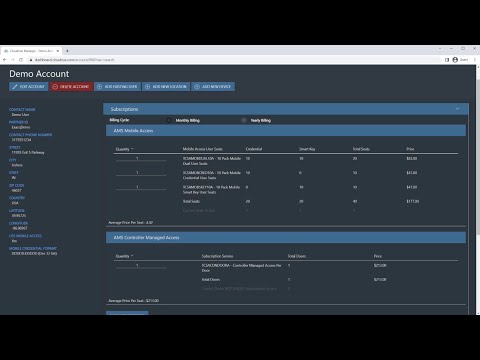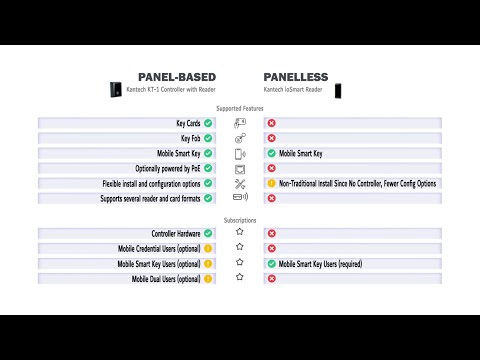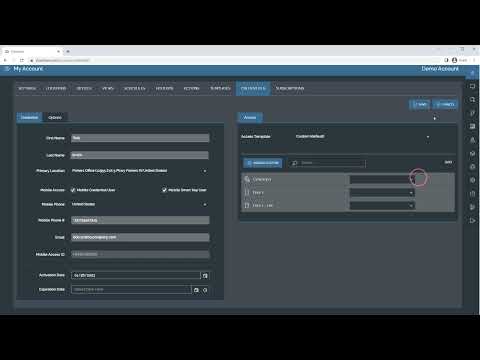Category: Cloudvue Access Control
ioSmart Cloud Access Control Opens More Than Doors
ioSmart Mobile Access Control Feature Sheet
Digital Transformation of Bank Security Case Study
How to Get an ioSmart Reader Serial Number
Description In order to properly add an ioSmart reader in Cloudvue you will need the ioSmart Readers Conf Code and Serial Number. These two values are combined and makeup the devices Serial Number in Cloudvue. Here are the current options for obtaining that information. Product Solution Method 1 Label on the Reader Method 2 Cloudvue… Continue reading How to Get an ioSmart Reader Serial Number
Unable to Validate Mobile Phone in Cloudvue Access to Multiple Accounts
Title Unable to Validate Mobile Phone to Multiple Accounts Description Currently a Mobile Phone can only be validated to a single account. Attempts to validate to a 2nd account will fail. Product Cloudvue Access iOSCloudvue Access Android Solution Remove the mobile credentials from the current Account. The phone will then validate on the new Account.… Continue reading Unable to Validate Mobile Phone in Cloudvue Access to Multiple Accounts
Cloudvue Access Control Subscriptions for Cloudvue Partners
This video explains where to change Cloudvue account subscription settings for access control, as well as the differences between the various subscription types so that Cloudvue Partners, dealers, and integrators will know which ones their clients will need.
Cloudvue Access Control Subscriptions for Customers
Cloudvue hosted access control offers your sites options for hardware installation, but there are also different subscription types you may want to know about so you are prepared when discussing with your Cloudvue Partner, dealer, or integrator. This video explains where to view your Subscription settings as well as the features each subscription type provides.
Test Case Studies
Cloudvue Access Control Credentials
Learn how to add Credentials to your Cloudvue hosted access control devices to permit them to enter using your installed readers.