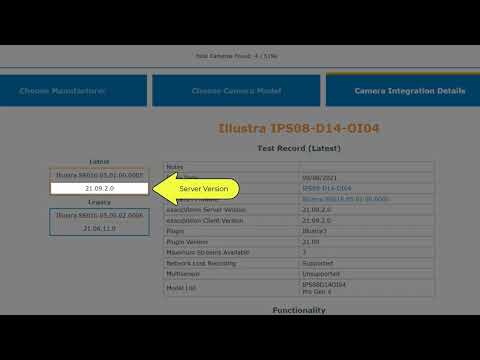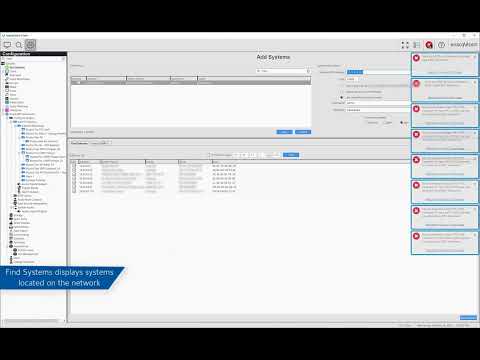An introduction to the test records of IP camera integration supported by ExacqVision.
Category: Video Library
Add Systems
Learn how to find ExacqVision servers on your network and connect your client software to one or multiple ExacqVision servers from the Add Systems page.
Groups
Create logical groupings of cameras to collect cameras in areas, building floors, geographic locations, departments or other attributes in common to make them easier to find or display as a group.
Indicators
Learn to configure Indicators to notify ExacqVision Client users to take action on system hardware or connection incidents.
Joystick
Use the Joystick configuration page to calibrate a new joystick or exacqVision Surveillance Keyboard, and assign button actions. Learn how to navigate and perform actions with the joystick in Live mode.
Layouts
Layouts are used to create the arrangement and sizes of video panels in ExacqVision Live mode as well as in saved Views. Learn to create your own custom layouts with this guide.
Maps
Learn to create maps for locating servers, cameras, inputs, and more by physical location on user imported map images. Using maps allows users to more easily track intruder activity, or just locate cameras graphically rather than searching a list of devices. Enterprise users will also learn to create nested maps to drill down to specific… Continue reading Maps
Tours
Create Tours in ExacqVision to automatically rotate between saved Views.
Views
Use Views to save a custom arrangement of cameras for your users. Opening a saved view saves time changing between multiple camera viewing at once and makes it easy to keep an arrangement of cameras for your preference.
Systems
Explore the Systems page, in the ExacqVision Client, and how you can use it to gain a wealth of information about several of your systems at once.