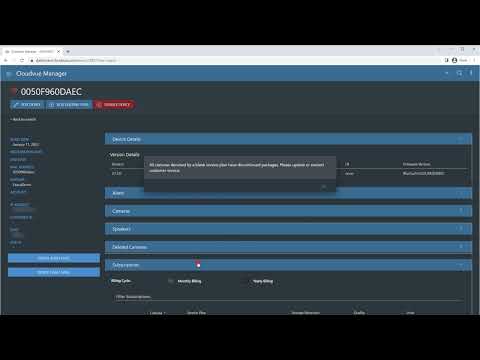Follow steps involved in converting an Illustra IP camera to Cloudvue Mode.
Category: Video Library
Enrolling Camera to Cloudvue – Customer Side
This video shows the steps a customer may take to enroll their Cloudvue enabled camera within their Cloudvue account.
Enrolling Camera to Cloudvue – Dealer Side
This video shows steps required by authorized Cloudvue Dealers and Integrators to associate customer Cloudvue enabled cameras with a customer’s Cloudvue account.
Internal Fishers Office – Changing Illustra Camera to Cloudvue Mode
*** INTERNAL USE *** On most networks changing an Illustra camera to Cloudvue Mode for C2C recording to Cloudvue is not an issue. But there is a multistep process when in the Fishers office due to network restraints. When clicking on the Cloudvue tab within the camera’s web interface the camera tests that it has… Continue reading Internal Fishers Office – Changing Illustra Camera to Cloudvue Mode
How to Update Illustra Firmware
Steps to update the firmware on your Illustra IP cameras.
2022-12 September Quarterly Release Training
ExacqVision Server Bug Fix – Fixed issue preventing archiving of analog video to Cloud Drive Bug Fix – Motion Detection not working on Holis cameras Bug Fix – Corrected issue setting NTP server for illustra3pi and illustramultipi camera plugins Bug Fix – Fixed issue with missing frames from PTZ cameras causing image tearing in recorded… Continue reading 2022-12 September Quarterly Release Training
Exacq Support Portal Promo
Exacq Support Portal Log Reference
Authorized dealers and integrators with Support Portal credentials have the ability to access the Log Reference tool, which provides additional information on sometimes cryptic server log entries.
2022-09 September Quarterly Release Training
*There appears to have been a slight bug in the presentation recording where the video recording did not capture the videos being played on the screen. The links below will provide access to the PowerPoint file and individual demonstration videos. ExacqVision Server Bug Fix – Removed limit of 256 devices displayed for Access Control plugins,… Continue reading 2022-09 September Quarterly Release Training
2022-09-01 Log File Reference Creation
>