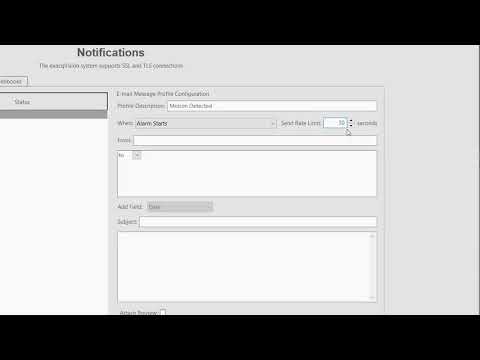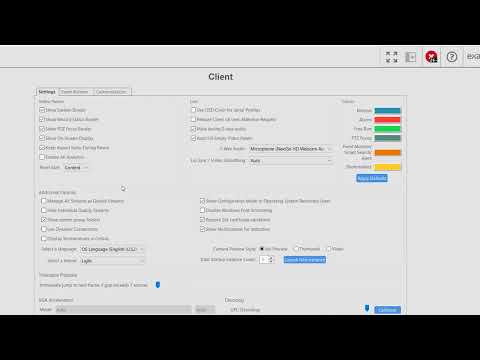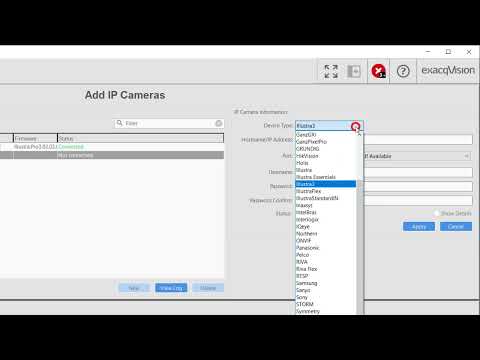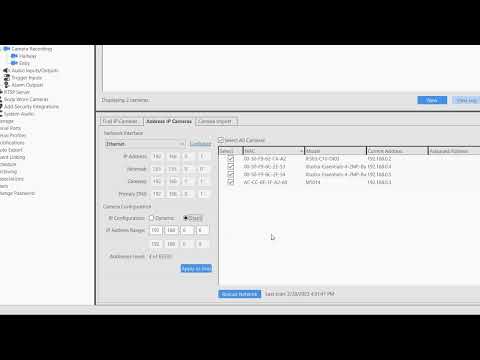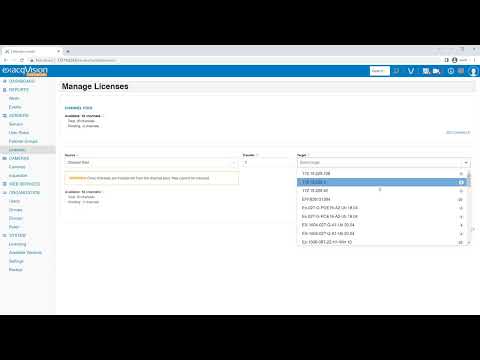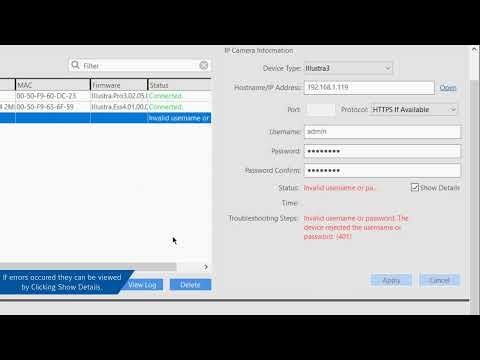Configure email servers and email notifications to send notifications when events occur. This video shows how to add your mail server (SMTP) and how to configure message profiles. Use these profiles with Event Linking to automate sending messages to users.
Category: Configuration
Exacq Client Settings
Use the Client settings page to customize the look and behavior of your ExacqVision Client software. Change the look of the video panel displays, select audio devices for 2-Way Audio use, change how video streams are managed, change client color themes, enable or disable VGA Acceleration or GPU Decoding, enable Video Push, and more.
How to Add IP Cameras – Manual Method
This video provides instruction on how to add an IP camera to your ExacqVision system, as well as details on the settings used to add your devices.
How to Add IP Cameras – Bulk Method
This video will introduce you to more advanced methods of adding IP cameras to your ExacqVision system. The Find IP Cameras and Address IP Cameras tools, as well as performing bulk camera imports are covered in this video.
Enterprise Manager License Management
Use Enterprise Manager to manage channel licensing, including moving available channels between ExacqVision servers or allocating from your Enterprise Manager channel pool.
Enterprise Manager Maintenance Mode
Learn how to use Enterprise Manager Maintenance Mode and what it is used for.
Enterprise Manager Software Updates
Utilize Enterprise Manager to schedule updates to ExacqVision system software.