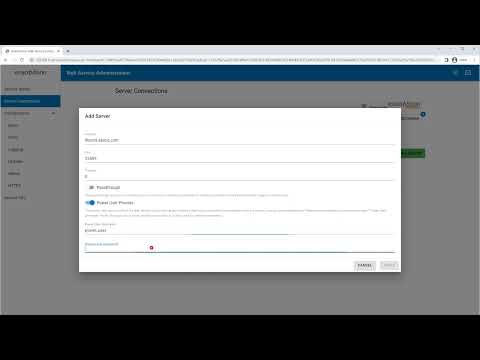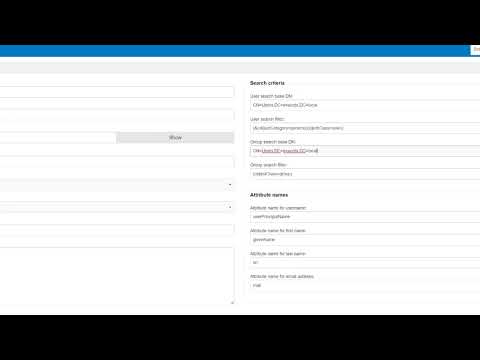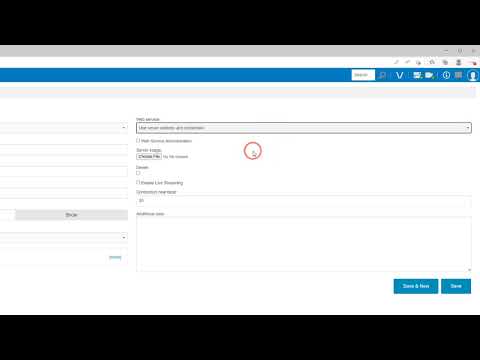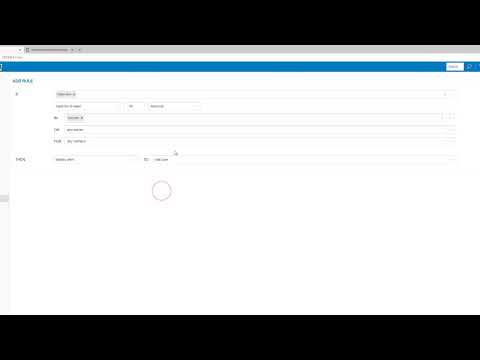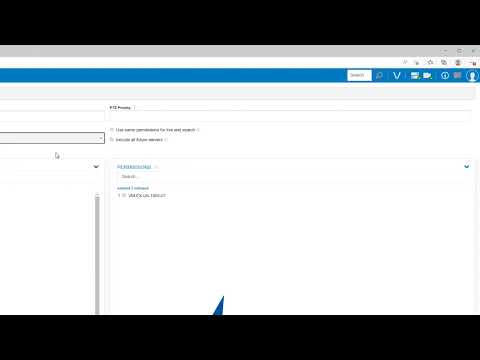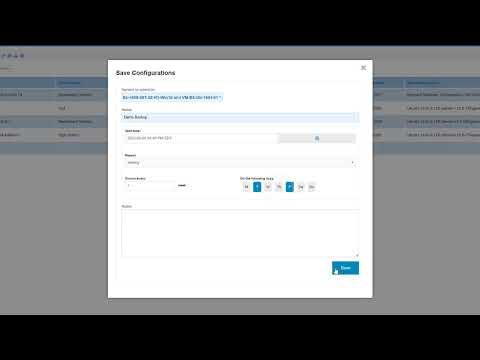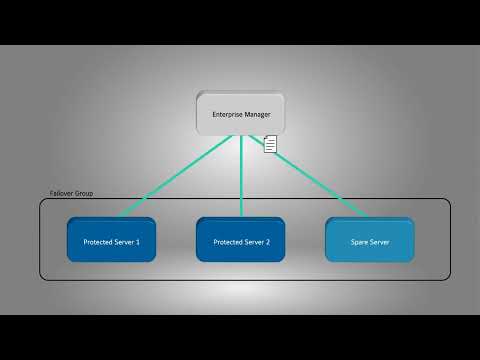Category: Configuration
Enterprise Manager Domain
Enterprise Manager Groups
Enterprise Manager Add Servers
Learn how to add ExacqVision servers to your Enterprise Manager instance for system monitoring and management.
Enterprise Manager Rules
Create rules that display or send alert messages when various system events occur.
Enterprise Manager User Roles
Enterprise Manager Users
Managing User accounts with Enterprise Manager
Enterprise Manager Server Configuration Backup
Saving backups of your ExacqVision server configurations is important in maintaining your system environment, or getting a system back up and running quickly if needed. Learn to automate saving regular backups, or manually save configurations, using Enterprise Manager.
H264 / H265 vs JPEG
What are the differences between H.264/H.265 and JPEG? Why would you choose to use one over the other? Learn the answers to these questions in the video above.
Enterprise Manager Failover
Enable automatic system failover to prevent loss in recording when an ExacqVision server loses network connectivity or is brought down for maintenance. Learn how to create a failover group for automated failover, perform a manually triggered failover, and how to failback to the original state.