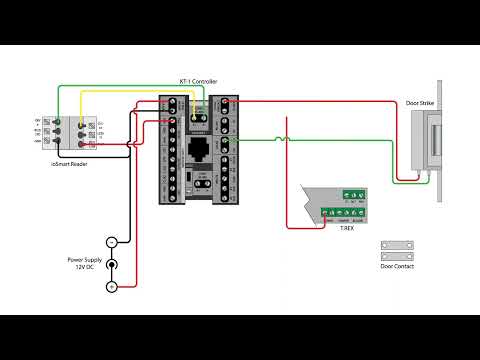Description This document will outline how to add a camera that has multiple channels but 1 IP address Product Cloudvue GatewaySteps to Reproduce Notes If a master password is set this will be change the password when the first channel is added so the master password will need to be used for channels 2,3 & 4… Continue reading Adding a multi channel camera to a Cloudvue Gateway
Category: Knowledge Support
How to edit a user in Cloudvue Manager
Description This document will cover how to access a user, edit and reset a password. If a user cannot login or need a password reset Product Cloudvue Manager (CVM) Steps to Reproduce To edit a user please follow these steps
Connecting a Louroe Base Station to an ExacqVision Hybrid NVR
A walk through, how-to video on connecting analog audio base stations from Louroe to ExacqVision Hybrid NVRs.<br><br> See also: Line Level vs Mic Level Audio for more details on the differences in these audio signals from various devices. <br>
Line Level vs Mic Level Audio
About Audio Signals Audio signals are not all the same. There are four different types of audio signals: This article will focus on the two forms commonly encountered around NVRs and surveillance equipment, Mic Level and Line level. Mic level signals, those coming from a microphone, are the weakest. These signals are usually in the… Continue reading Line Level vs Mic Level Audio
Outbound Connections tab in Client shows intermittent disconnecting then connecting
Some servers connecting to Integrator Services Portal or Enterprise Manager may show disconnected on outbound connections tab, then connected, and then disconnect again intermittently. Product ExacqVision Server software ExacqVision Client software Steps to Reproduce Expected Results Status should remain “Connected” Actual Results Status will show “Connected”, then momentarily show “disconnected”, then back to “Connected”, continuously… Continue reading Outbound Connections tab in Client shows intermittent disconnecting then connecting
Support procedure for reporting newly discovered cyber security vulnerabilities in Exacq Software
This document will outline the procedures expected from Exacq Support staff in the event of discovering a previously unreported security vulnerability in an exacqVision product. Product Any exacqVision product Procedure: Our Global Product Security team will then be responsible for following up with this customer and resolving vulnerability. <br>
Adding Desktop Recycle Bin in Windows
NOTE: The Desktop Recycle Bin is removed on purpose. This is intended to prevent users from using the Recycle Bin as a file directory for storage. Consider this when choosing to add this back to your system. WARNING: The following steps involve editing the Windows Registry. Only experienced administrators should edit the registry. Incorrect edits… Continue reading Adding Desktop Recycle Bin in Windows
KT-1 Controller with ioSmart Reader Wiring
This video shows example diagrams on wiring a Kantech ioSmart reader to the KT-1 and KT-1 PCB single-door controllers. The diagrams displayed in the video can also be viewed below. <br>
Enterprise Manager fails to save edits to Custom User Roles
Description Support has identified an issue affecting Customer User Roles in some Enterprise Manager public release versions. This issue prevents camera permissions such as video inputs and edits from being saved, and these permission checkboxes may “uncheck” themselves after a period of short time. This issue has been resolved in later versions. Product ExacqVision Enterprise… Continue reading Enterprise Manager fails to save edits to Custom User Roles
Recording Not Possible – Windows DST Issue
Description If the exacqVision Server data drives are full and are displaying “Recording Not Possible” on the storage page then it is possible an invalid hour folder was created during the switch to Daylight Savings Times (DST). Use the following instructions to verify and resolve the issue. Product Solution These instruction are based on Windows… Continue reading Recording Not Possible – Windows DST Issue