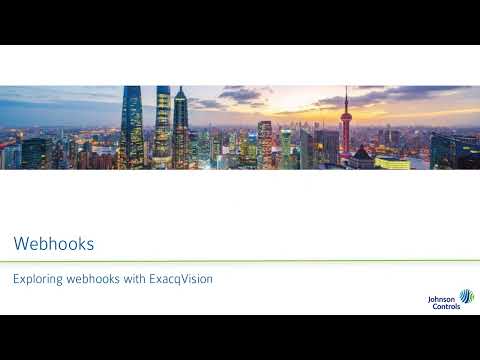%1 Network error 102 in the metadata stream using scheme http Description Indicates a libcurl error where the status is OutOfRequest. Requires a packet capture for further investigation.%BR%%BR% %1 – Device IP Address %BR%
Category: Categories
Container for the Support Portal’s categories.
At least one category within this section must be checked for the article to appear in Support Portal!
%1 Network error 101 in the metadata stream using scheme http
%1 Network error 101 in the metadata stream using scheme http Description Indicates a libcurl error where the status is AlreadySending. Requires a packet capture for further investigation.%BR%%BR% %1 – Device IP Address %BR%
%1 Network error 56 in the metadata stream using scheme http
%1 Network error 56 in the metadata stream using scheme http Description Indicates a failure receiving network data. This could be due to a network issue or a plugin issue. Requires a packet capture for further investigation.%BR%%BR% %1 – Device IP Address %BR%
Amcrest Cameras Fail to Add as ONVIF
Description Adding an Amcrest camera as ONVIF to a Cloudvue Gateway fails with an error message “Invalid Username / Password”. This is true even if the credentials being used work to login to the cameras web interface. Product Steps to Reproduce Expected Results Actual Results Solution Reference: https://amcrest.com/forum/ip-cameras-f18/onvif-authentication-not-working-in-newer-cameras-t13723.html Re: ONVIF authentication not working in newer… Continue reading Amcrest Cameras Fail to Add as ONVIF
XDV Reference
*** INTERNAL USE *** Type Definitions The options described in the documentation below are listed in dictionary values, where possible. This is indicated by the key values listed between curly braces ‘{ }’. The key is followed by the description of the key value is colon separated, as in the following example: {key1:description1, key2:description2, …}… Continue reading XDV Reference
exacqVision Hardening Guide v23.09
0 KB File When Downloading Archived Video
Description Typically end users will access archived video via Cloudvue Web or Cloudvue Mobile. They can search for a specific date/time on a camera and then use Save Clip to export the video in one, five, fifteen or custom increments up to 2 hours. In certain cases this can fail and will result in a… Continue reading 0 KB File When Downloading Archived Video
Webhooks
Unleash the power of webhooks using your ExacqVision software to control IoT devices, smart building controls, and more. ExacqVision allows users to implement soft triggers, camera associations, and automate issuing webhook commands on triggered events. <br>
HD Live Option Causes 10 Second OSD Delay
Description When enabled the HD Live option intentionally buffers 10 seconds of video to ensure smooth playback. This is only applicable when viewing large tile or full screen views, small tile preview is not affected. NOTE: As a result of the buffering, the On-Screen-Display of the date and time (OSD) will lag real time by… Continue reading HD Live Option Causes 10 Second OSD Delay
GMT +08:00 Perth Time Zone Off by 3 Hours
Description C2C cameras using a location that has a time zone set to (GMT +8) Perth are off by +3 Hours. It has been determined that this is not an issue with Cloudvue software but with the cameras firmware. Platform Steps to Reproduce Expected Results Actual Results Work Around Camera Firmware Update Alternate Time Zone… Continue reading GMT +08:00 Perth Time Zone Off by 3 Hours