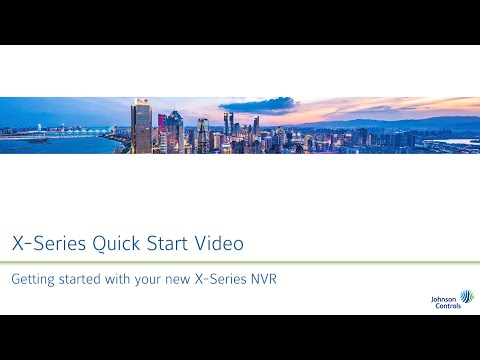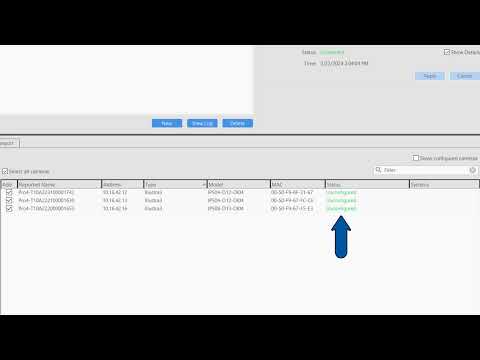The X-Series Network Video Recorder from Exacq provides high performance hardware with exacqVision surveillance video management software. All X-Series systems provide hot-swappable hard drives, dual, hot-swappable power supplies and mirrored operating system drives independent of video storage for continuous uptime. This Quick Start Video will introduce you to the X-Series systems and guide you through… Continue reading exacqVision X-Series Quick Start Video
Author: Bhargav Atturu
Export and Burn to Disc
Learn how to export your video clips and burn them to disc.
Deprecation of Legacy Installers – exacqVision 24.03 Update
As part of the exacqVision 24.03 software release, we are announcing the deprecation of specific installers that were previously part of the collection of software downloads available on the Exacq web site, https://exacq.com. What installers are being retired? On both Windows and Ubuntu – the 32-bit installers, also known as “x86” installers, of server, client,… Continue reading Deprecation of Legacy Installers – exacqVision 24.03 Update
exacqReplay
The exacqReplay feature is a fast and convienient way to view recorded video or simply isolate a live camera for viewing. This short video shows how to use exacqReplay.
Recording different resolution or frame rates on event
Description Some users may desire to record a different resolution or frame rate from a camera when an event such as motion or an analytic is triggered. Reasons for this vary by site, but often comes down to wishing to record a lower amount of data when very little is happening, but they require high… Continue reading Recording different resolution or frame rates on event
How to Add IP Cameras – Quick Add
Learn how to use the new Quick Add feature, introduced in exacqVision Server/Client 24.03 to remove the multistage process of setting up and adding new cameras to your exacqVision system. Quick Add combined with the Illustra Registration License tool provide an easy to use experience when pairing Illustra cameras with Exacq. For a written article… Continue reading How to Add IP Cameras – Quick Add
Lost or Forgotten Camera Password
Description Passwords for cameras and other IP devices connected to exacqVision are stored in encrypted form. They may not be reset or viewed from the exacqVision software or configuration. This is intended for your system and device protection. Solution In the event you are unable to login to the device, you will need to factory… Continue reading Lost or Forgotten Camera Password
Lost or Forgotten Server Admin Password
Description User passwords are stored in an encrypted form for your system security. When non-administrative users lose/forget their credentials, a system administrator may login to reset these. However, if the credentials for the exacqVision Server administrator account have been lost/forgotten, these cannot be recovered. Solution In cases where administrative access to the system can longer… Continue reading Lost or Forgotten Server Admin Password
Ubuntu Server Support
Description NVRs built and sold by Exacq with Ubuntu Linux use the Ubuntu Desktop release. Ubuntu is also released in a Ubuntu Server format. The primary difference being that Ubuntu Server does not have a graphical desktop environment and may not include many applications and packages that are installed by default with Ubuntu Desktop. Ubuntu… Continue reading Ubuntu Server Support
Setup and Licensing exacqVision Edge/Edge+
Description exacqVision Edge is a complete video management system (VMS) software solution that runs directly on an IP camera and stores video to an microSD/SD card inserted in the camera. Supported Devices Use the filters on the exacqVision IP Camera Integration database to search for devices that support exacqVision Edge. Installers Download the appropriate installer for… Continue reading Setup and Licensing exacqVision Edge/Edge+