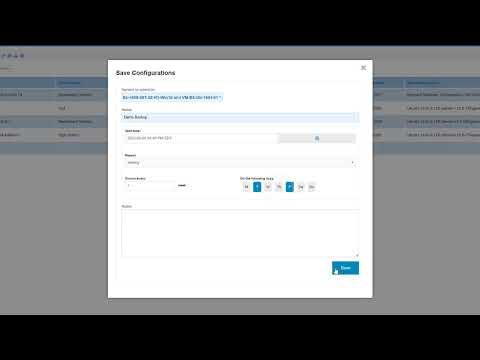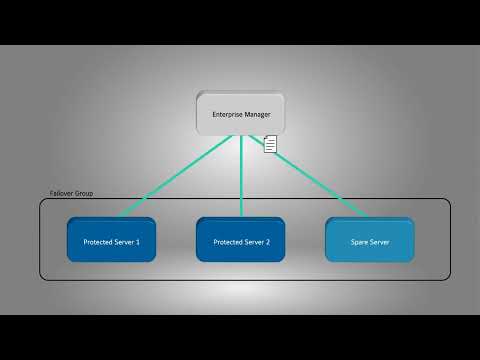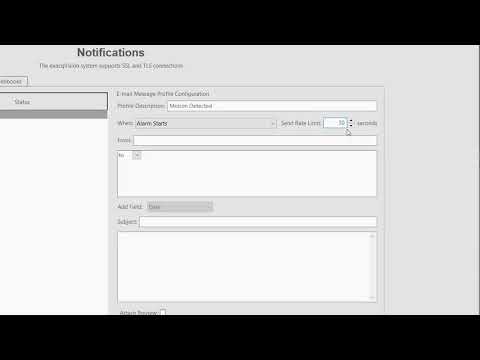Managing User accounts with Enterprise Manager
Author: Bhargav Atturu
Enterprise Manager Server Configuration Backup
Saving backups of your ExacqVision server configurations is important in maintaining your system environment, or getting a system back up and running quickly if needed. Learn to automate saving regular backups, or manually save configurations, using Enterprise Manager.
H264 / H265 vs JPEG
What are the differences between H.264/H.265 and JPEG? Why would you choose to use one over the other? Learn the answers to these questions in the video above.
Troubleshooting with VLC
Learn to utilize VLC, a free video tool and media player, to help troubleshoot camera issues.
Enterprise Manager Failover
Enable automatic system failover to prevent loss in recording when an ExacqVision server loses network connectivity or is brought down for maintenance. Learn how to create a failover group for automated failover, perform a manually triggered failover, and how to failback to the original state.
Troubleshooting Camera Connections
Get an insight to several common steps to take to troubleshoot connectivity problems with IP cameras.
Notifications
Configure email servers and email notifications to send notifications when events occur. This video shows how to add your mail server (SMTP) and how to configure message profiles. Use these profiles with Event Linking to automate sending messages to users.
Replacing a Drive in Ubuntu 20.04 or later, Using GParted (Legacy)
This procedure is applicable to replacing the primary hard drive of a Linux-based exacqVision system. It assumes that the operating device is installed to an on-board flash device. Do NOT use this procedure when simply adding a drive to a system.
Expected recording retention does not match actual/estimated recording retention
Description The expected recording retention time, calculated prior to system selection and purchase, does not match actual/estimated recording time, causing stored footage to expire sooner than expected. Product Expected Results Example: The server will be able to store 30 days worth of footage. Actual Results Example: The server will not be able to store 30… Continue reading Expected recording retention does not match actual/estimated recording retention