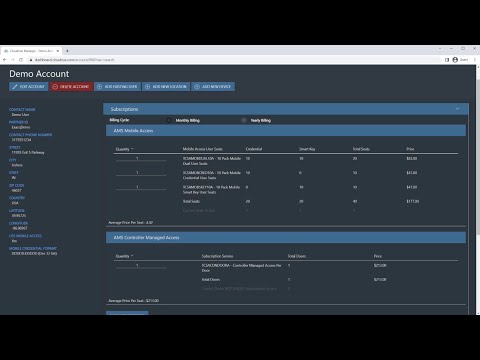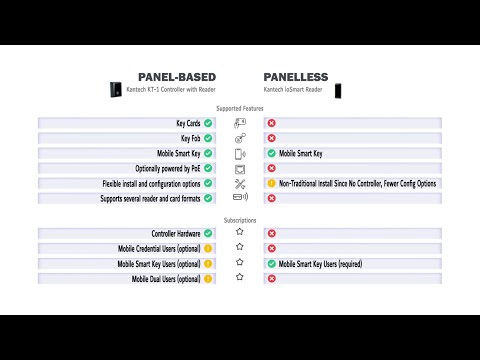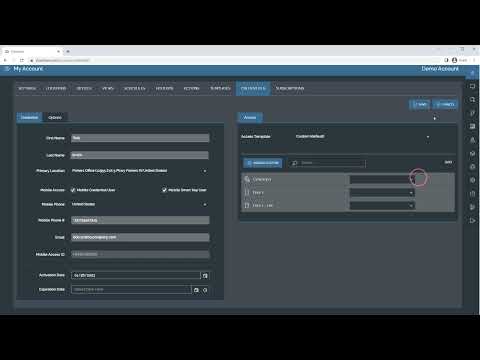After logging into your Illustra camera for the first time, accepting the End User License Agreement, and creating a Host ID, you will be asked to select a security mode. Enhanced is selected by default. As the message indicates, Enhanced will automatically select several advanced security options, such as enabling additional authentication needs, like forcing… Continue reading Enhanced vs Standard Security on Illustra cameras
Author: Bhargav Atturu
Creating a Self-Signed SSL Certificate
Before Beginning… Requirements You will need the OpenSSL program to create a self-signed certificate. The method of obtaining this program varies based on the operating system used. Note: A certificate generated on either platform will work on the other (i.e.- a certificate generated using openssl on Linux can be used with a Windows web service).… Continue reading Creating a Self-Signed SSL Certificate
2023-03 March Quarterly Release Training
ExacqVision Server Bug Fix – Fixed PTZ preset administration for custom users to create presets for analog cameras (AESW-4357) Bug Fix – Fixed monitoring RAID background tasks, like consistency checks and background initialization (AESW-4387) Bug Fix – Fixed reporting incorrect RAM, was displaying MB instead of GB (AESW-2498) Bug Fix – actipi – Reduce metadata… Continue reading 2023-03 March Quarterly Release Training
The DELETE statement conflicted with the REFERENCE constraint “auditlogger_auditlog_user_id_fbf03342_fk_organization_enterpriseuser_id”. The conflict occurred in database “NA”, table “dbo.auditlogger_auditlog
The DELETE statement conflicted with the REFERENCE constraint “auditlogger_auditlog_user_id_fbf03342_fk_organization_enterpriseuser_id”. The conflict occurred in database “NA”, table “dbo.auditlogger_auditlog Description when the Datarolloff service is failing to start you may see this error or a similar error in the datarolloff log file. There is a foreign key constraint that is failing to delete which in turns stops… Continue reading The DELETE statement conflicted with the REFERENCE constraint “auditlogger_auditlog_user_id_fbf03342_fk_organization_enterpriseuser_id”. The conflict occurred in database “NA”, table “dbo.auditlogger_auditlog
Login failed “LDAP User is not authorized.”
Description When trying to log into the Exacq Client with a LDAP user you get a “Login failed User is not authorized” error. This is due to the User not being queried and mapped to a user role in the Users section of the client. Product exacqVision Client Version All Versions Solution You must search… Continue reading Login failed “LDAP User is not authorized.”
Cloudvue Access Control Subscriptions for Cloudvue Partners
This video explains where to change Cloudvue account subscription settings for access control, as well as the differences between the various subscription types so that Cloudvue Partners, dealers, and integrators will know which ones their clients will need.
Cloudvue Access Control Subscriptions for Customers
Cloudvue hosted access control offers your sites options for hardware installation, but there are also different subscription types you may want to know about so you are prepared when discussing with your Cloudvue Partner, dealer, or integrator. This video explains where to view your Subscription settings as well as the features each subscription type provides.
Test Case Studies
Cloudvue Access Control Credentials
Learn how to add Credentials to your Cloudvue hosted access control devices to permit them to enter using your installed readers.
Self-signed and Untrusted Private/Internal Certificates Cannot be Validated in the ExacqVision Client
Description ExacqVision Client software is unable to validate Self-signed and untrusted private or internal certificates Product Steps to Reproduce Expected Results Actual Results Solution