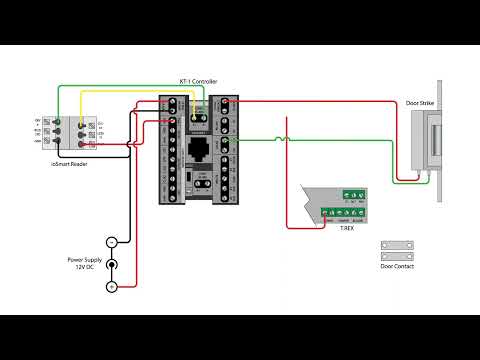CodecsCodec is a term that combines compression and decompression. Transmitting video streams or storing video files in a compressed format to save bandwidth and storage capacity requires one algorithm to compress the video and another to decompress it at the system receiving the stream or playing the file. Containers Containers are just that, a container… Continue reading Video Codecs vs Video Containers
Author: Bhargav Atturu
Live Camera View Displays Gray or Black Areas
Why do these areas appear? When displaying camera streams in Live mode in the ExacqVision Desktop Client you may notice gray or black “bars” to the side or above and below the image. This is due to conflicting display aspect ratios. The Client software adapts the live camera viewing panel(s) to the video stream provided.… Continue reading Live Camera View Displays Gray or Black Areas
Connecting a Louroe Base Station to an ExacqVision Hybrid NVR
A walk through, how-to video on connecting analog audio base stations from Louroe to ExacqVision Hybrid NVRs.<br><br> See also: Line Level vs Mic Level Audio for more details on the differences in these audio signals from various devices. <br>
Line Level vs Mic Level Audio
About Audio Signals Audio signals are not all the same. There are four different types of audio signals: This article will focus on the two forms commonly encountered around NVRs and surveillance equipment, Mic Level and Line level. Mic level signals, those coming from a microphone, are the weakest. These signals are usually in the… Continue reading Line Level vs Mic Level Audio
Adding Desktop Recycle Bin in Windows
NOTE: The Desktop Recycle Bin is removed on purpose. This is intended to prevent users from using the Recycle Bin as a file directory for storage. Consider this when choosing to add this back to your system. WARNING: The following steps involve editing the Windows Registry. Only experienced administrators should edit the registry. Incorrect edits… Continue reading Adding Desktop Recycle Bin in Windows
KT-1 Controller with ioSmart Reader Wiring
This video shows example diagrams on wiring a Kantech ioSmart reader to the KT-1 and KT-1 PCB single-door controllers. The diagrams displayed in the video can also be viewed below. <br>
How to use the Camera Inspection tool
Enterprise Manager (EM), formerly known as Enterprise System Manager (ESM), includes a feature called Camera Inspection which allows EM users to notate cameras which need attention for a later date. This handy feature means you can easily create a punch list of cameras which need attention for integrator/installer work orders to do things such as:… Continue reading How to use the Camera Inspection tool
Adding Non-Licensed IP Devices When Licenses Are Full
When enabling an IP Device and all licenses are being used for cameras on the ExaqVision Server instance, a user will see an ExacqVision Client message indicating an error; that there are not enough available licenses to add additional devices. This error message appears via pop-up message or Client Indicator, then does not allow the… Continue reading Adding Non-Licensed IP Devices When Licenses Are Full
2023-06 June Quarterly Release Training
ExacqVision Server Bug Fix – Fixed excessive Archiving status messages (AESW-4989) Bug Fix – Debian installer no longer enabled eventpi by default Bug Fix – Fixed issue capturing all metadata when multiple events are sent as one alarm Bug Fix – Ensure eventpi database is purged after server reboot Bug Fix – Fixed connection status… Continue reading 2023-06 June Quarterly Release Training
My Client changed themes or prevents me changing the theme
Description Themes were added in ExacqVision Client version 8.04, permitting the Desktop Client to be customized to an operator’s preference. With the release of ExacqVision Client 19.03, new client installs defaulted to the Light theme in place of the Classic theme. Problem Explanation With updates made to the underlying ExacqVision Client code, on Windows systems… Continue reading My Client changed themes or prevents me changing the theme