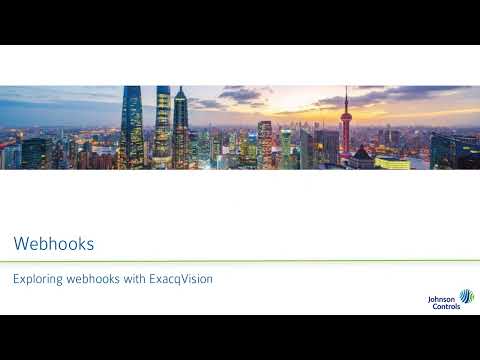*** INTERNAL USE *** Type Definitions The options described in the documentation below are listed in dictionary values, where possible. This is indicated by the key values listed between curly braces ‘{ }’. The key is followed by the description of the key value is colon separated, as in the following example: {key1:description1, key2:description2, …}… Continue reading XDV Reference
Author: Bhargav Atturu
Webhooks
Unleash the power of webhooks using your ExacqVision software to control IoT devices, smart building controls, and more. ExacqVision allows users to implement soft triggers, camera associations, and automate issuing webhook commands on triggered events. <br>
Enabling Exacq Mobile 3 Push Notifications
Push notifications provide the ability to alert users of events even when they do not have the Exacq Mobile 3 app open. There are two options for Push Notifications, those triggered by camera analytics and analytic appliances, and those triggered by other types of events, which require the use of Event Monitoring. Both options are… Continue reading Enabling Exacq Mobile 3 Push Notifications
Deploying System Lists to Client Users
In large organizations, such as multi-site enterprises, K-12 school districts, or university campuses, some admins will desire the ability to remotely manage the server connections their users have added within their ExacqVision Client application. This can result in faster deployments as well as less user support from their IT/Desktop Support teams, avoiding emailing, printing, or… Continue reading Deploying System Lists to Client Users
TrueVUE Cloud Integration Guide
TrueVUE Cloud Integration Guide <br> Overview TrueVUE Cloud is a cloud-based retail analytic software that integrates with ExacqVision Video Recorders. This integration allows retailers to connect video to loss events. This integration is based on ExacqVision’s webAPI. <br> Requirements <br> Configuration <br> Support SensormaticFor Sales and General Inquiries:+1-800-642-7505 (US)Monday – Friday: 9am – 5pm ETExisting… Continue reading TrueVUE Cloud Integration Guide
Support Reference Sheets
*** FOR INTERNAL USE ONLY ***<br> <br> <br>
2023-10-17 – Global Exacq Support Training – Troubleshooting Camera Connections
%1: Context %2. Media open but data timed out. Close and retry
%1: Context %2. Media open but data timed out. Close and retry Description The video stream is still open, but we haven’t received video for 10 seconds. %BR%%BR% %1 – Device IP Address %BR% %2 – Device name Notes Will usually be noted just prior to a stream closing due to some sort of loss… Continue reading %1: Context %2. Media open but data timed out. Close and retry
Connecting an Analog Microphone to a Cloudvue C2C Camera
Cloudvue’s cloud-based recording solution provides the ability to record and playback audio. Many models of Illustra IQ cameras configured for Camera to Cloud (C2C) recording with Cloudvue’s services provide audio capabilities. Check your specific Illustra IQ camera model to determine audio support. Considering audio quality, refer to manufacturer recommendations and guidelines on microphone selection and… Continue reading Connecting an Analog Microphone to a Cloudvue C2C Camera