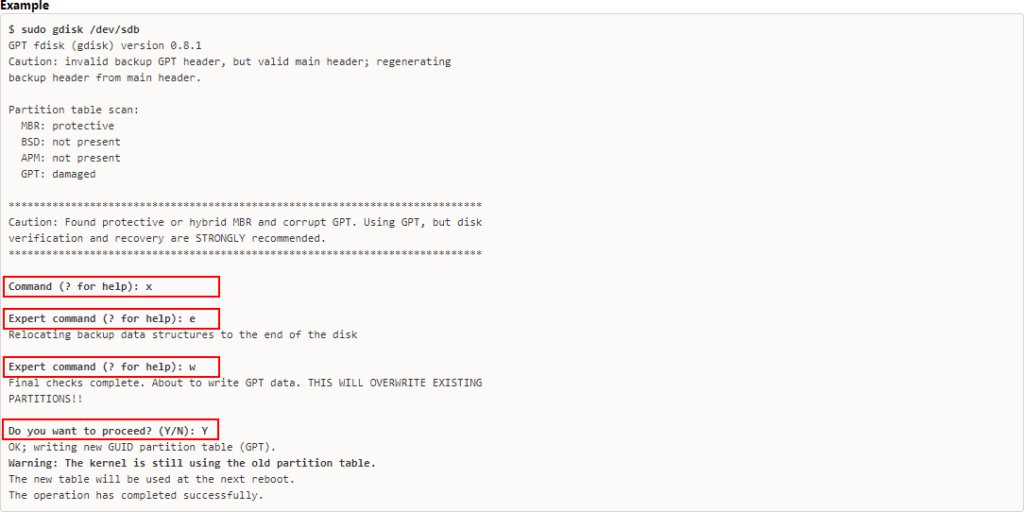Description
When experiencing Errors partitioning additional storage after a RAID array has been expanded or partition issues with either Archiving or Extended storage drives on an S-Series Server. Check the partitions for errors using parted.
Product
- exacqVision Server
- Linux
Steps to Reproduce
- Open Terminal from the machine hosting the storage drives.
- Run the parted command to list the partition layout on all block devices.
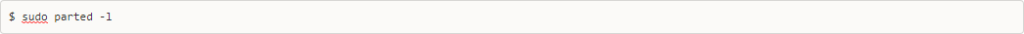
Expected Results
The results return the partition layout on all block devices with no Errors
Actual Results
- The command returns an Error
- The language may vary but the GPT table is always indicated.
- Error: The backup GPT table is not at the end of the disk
- Error: The backup GPT table is corrupt, but the primary appears OK, so that will be used.
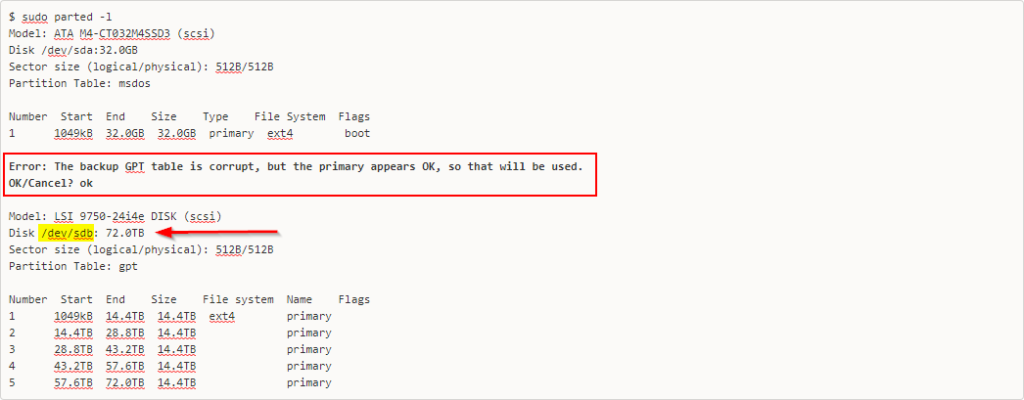
Solution
- From Terminal run the gdisk command on the partition with the GPT Table Error
- You will be prompted with the following, the responses are in bold
- Command (? for help): x
- Expert command (? for help): e
- Expert command (? for help): w
- Do you want to proceed? (Y/N): Y
- Once the command completes, reboot the system.
- Run parted -l again (see above) to ensure there are no more GPT Table Errors.