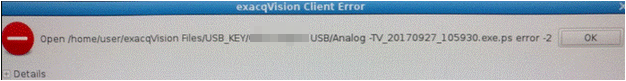Description
When exporting on a Linux based system to a USB key it has been observed that more than one folder for your device can be present.
Product
- exacqVision Client
Steps to Reproduce
- Insert a USB Key
- Physically remove the USB Key
- Insert the USB Key again
- Search, mark and export video from within the exacqVision Client
- Navigate to the USB_KEY folder
Expected Results
- A single folder labeled with the <name of your device> USB is available
Actual Results
- Multiple folders labeled with the <name of your device> USB are available
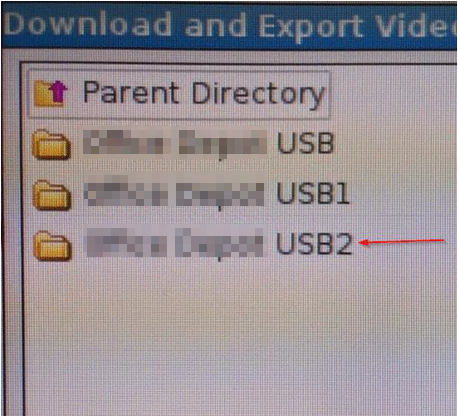
Solution
- This has resulted because the USB key has been physically removed without first using the unmount USB device icon in the exacqVision Client.
- To proceed with the export simply choose the folder with the highest number.
- To clear the list of orphaned USB device folders requires a reboot
Note: If you have multiple USB device folders and choose the wrong one to export the data, you will encounter an error similar to the following.