Description
SSH is installed on ExacqVision Servers at the time of manufacture; however, for security purposes, SSH is disabled. To enable remote administration of your ExacqVision system via SSH, it must first enabled.
Product
Linux (Ubuntu)
Solution
Using Exacq Linux Utilities
- On the desktop of the NVR, launch Exacq Linux Utilities
- Click System
- Click SSH, the current SSH Access Status will be displayed
- Click Open SSH to enable or Click Close SSH to disable
- Close exacq Linux Utilities
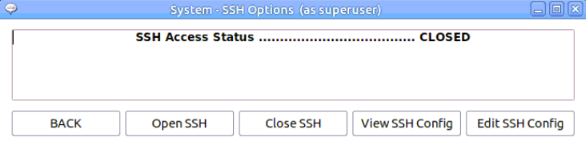
Using scripts
To Enable
- Download https://exacq.com/release/Scripts/ssh-enable.deb
- Install the package
To Disable
- Download https://exacq.com/release/Scripts/ssh-disable.deb
- Install the pacakage
Installing the Package
- Using Places, navigate to the downloaded file
- Right click on the file and choose open with GDebi Package Installer
- The Package Installer will launch
- Choose Install Package
- If prompted provide the admin credentials
- When the package has been successfully installed close the Package Installer
Note: Uninstalling the packages has NO effect, SSH will either be enabled or disabled based on the last package installed.
Using Terminal
To Enable
sudo nano /etc/ssh/sshd_config
Change or add the following line at the bottom of the file and save.
ListenAddress 0.0.0.0
To Disable
sudo nano /etc/ssh/sshd_config
Change or add the following line at the bottom of the file and save.
ListenAddress 127.0.0.1
<br>