If you are using exacqVision Client 9.2 or earlier and want to create a shortcut that allows your users to open the client to a predesignated camera view, event monitoring profile, or to specific monitors on a multi-monitor viewing station, you will need to create an XML file based on the client CLI documentation:
If you are using client version 9.4 or later, please refer to KB:53190
<br>
Windows 7, 8.x, 10
1. Open the Windows Start menu and show All Programs. Find exacqVision Client.
2. Right-click on the client icon, expand ‘Send to’ and select ‘Desktop (create shortcut)’.
3. On the Desktop, find the new shortcut. Right-click it and select ‘Properties’.
4. Edit the ‘Target’ field to add an ‘-F’ option pointing to the XML file:
“C:\Program Files\exacqVision\Client\edvrclient.exe” -F˂FilePath˃\˂FileName˃
If you placed the XML file in a user’s directory that might look like:
“C:\Program Files\exacqVision\Client\edvrclient.exe” -FC:\Users\admin\Monitor2.xml
5. Click ‘OK’ then double-click the shortcut to test it.
6. You may rename the shortcut to identify a specific monitor or camera view.
7. If you are configuring shortcuts to open multiple clients on multiple monitors, repeat the steps above.
<br>
Ubuntu/Linux
1. Open a Terminal.
2. Type cd /home/admin/Desktop Press Enter.
3. Type sudo touch Monitor1.desktop Press Enter.
4. Type sudo gedit Monitor1.desktop Press Enter.
5. Use the text editor to fill out the contents to resemble the example below:
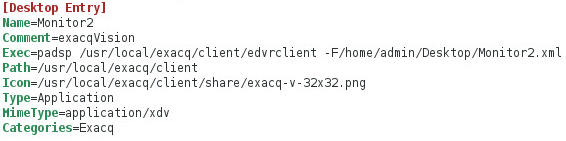
In the example above, replace the file path after ‘-F’ with the absolute file path to your own XML file.
6. When you have completed the file, save it and close the window to return to the Terminal prompt.
7. Type: sudo chmod +x Monitor1.desktop Press Enter.
8. Repeat these steps for each of your XML fles.
<br>
Opening-exacqVision-Client-on-Separate-Monitors-Using-Short-Cuts-with-Client-9.2-and-Earlier-1.pdf