This is a guide for configuring the client if you are powering a PIEZO Speaker from a Power Supply.
Example:
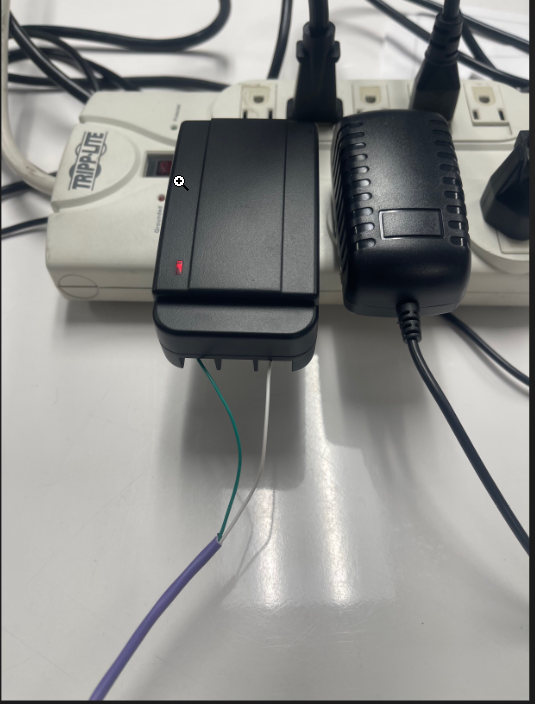
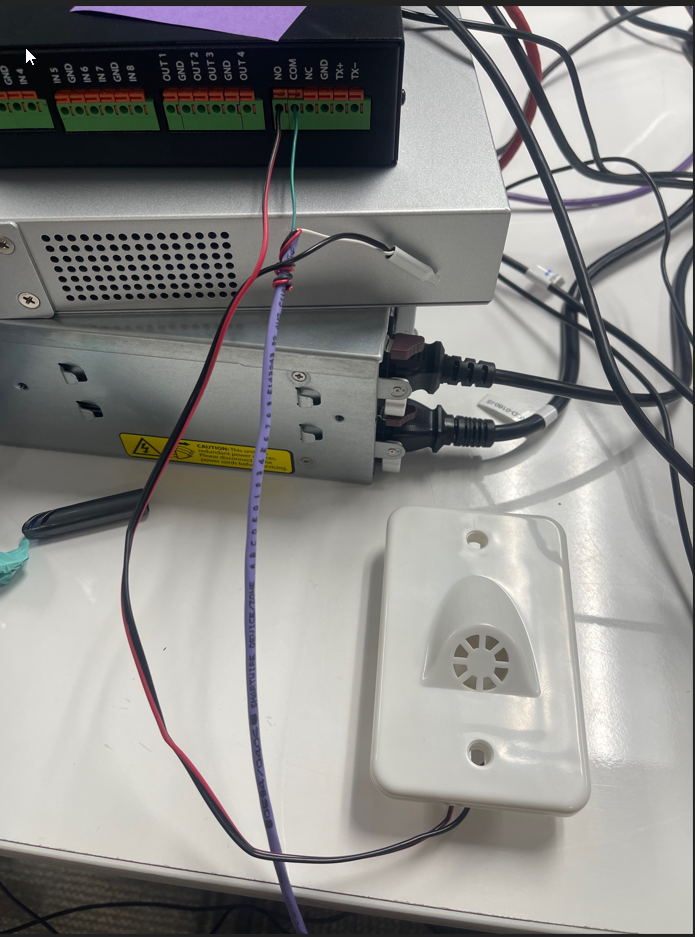
In this example we are using the Relay for triggering an event base off of IP Camera Connection in event linking.
Notice the above picture that we are using Normally Open (NO) and the COM on the USBDIO Module to trip the speaker when the state changes off the module because the speaker has power from the power supply in this example.
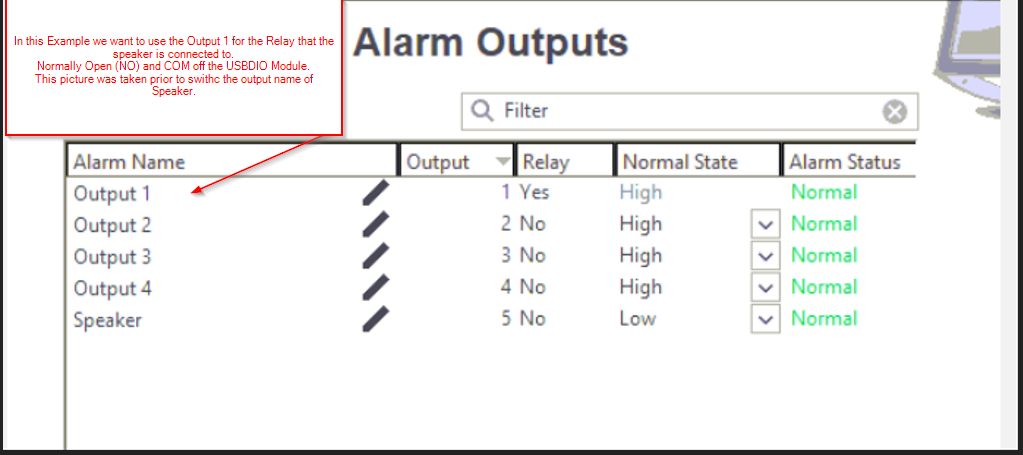
If this is the case then proceed with configuration of the client.
In Alarm Outputs we want to configure the The OUTPUT 1 as the NO and COM relay that we are using. See figure for Example:
Once the Alarm output is set up go to Event Linking and configure a rule.
In this example we are using Event Type IP Camera Connection for the trigger.
Event Source will be the camera that we want to monitor.
Action Type is Output Trigger.
Action Target will be the Speaker that you labeled in the Alarm Outputs (Output 1).
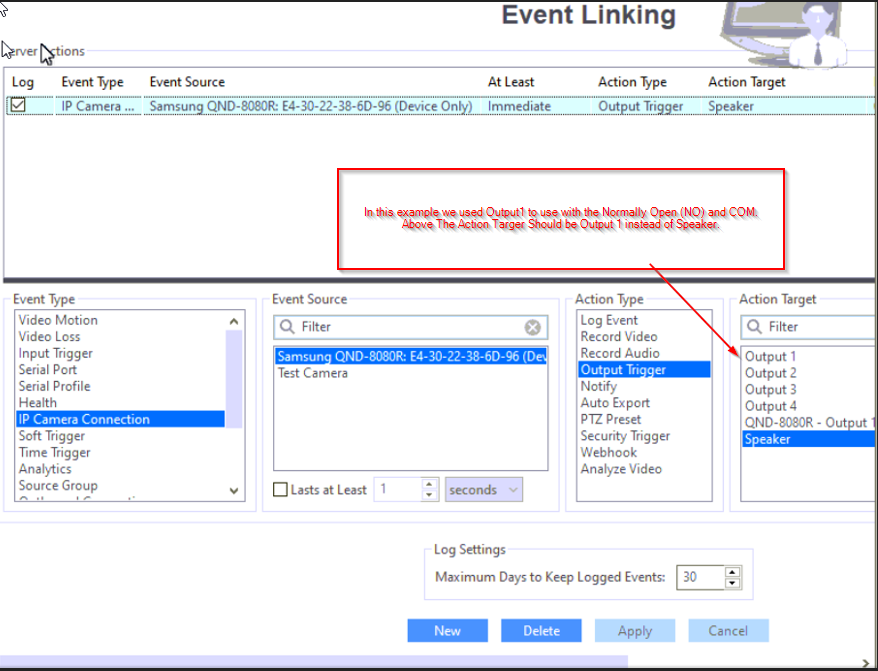
What this will accomplish is that when the camera is disconnected or losses power takes place the USBDIO Module will be triggered by that event of IP Camera Connection and the output relay will change state and allow the speaker to alarm via the event linking that is set up.