If all of the boxes for the camera are greyed out for a camera on the Schedule page under Archiving…
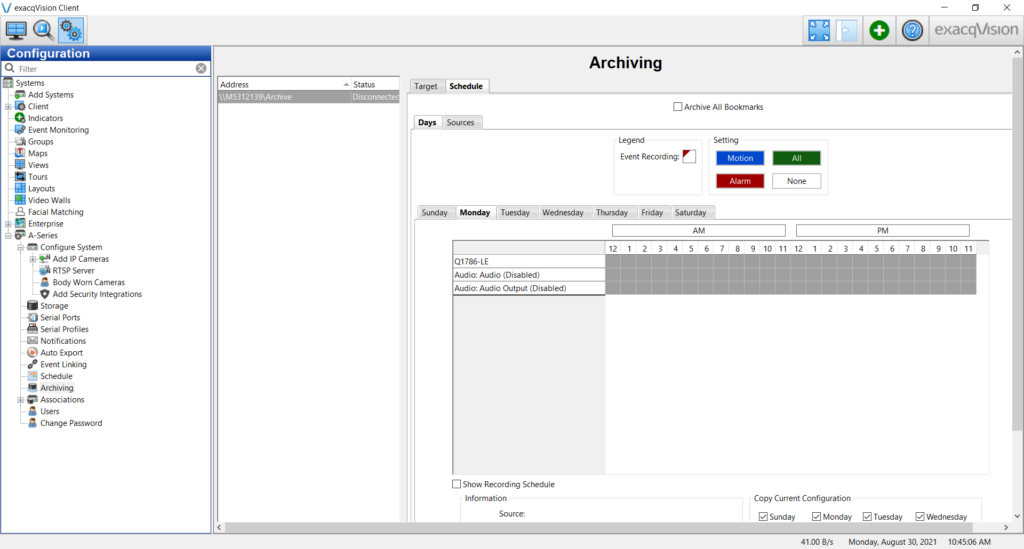
Check to verify in the Exacq Client under Storage you DO NOT have a Expiration Configuration rule set; if you do remove it. Then go back to the Archiving Schedule page and select your cameras and whether you want Motion, All or Alarm.