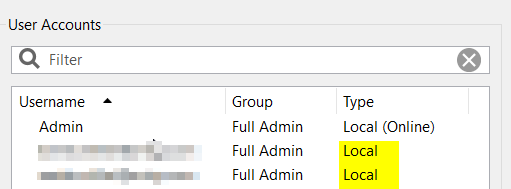Description
Once a Server has User Privileges managed by exacqVision Enterprise Manager, only that EM system can be used to remove the privileges. If the NVR is unable to access the exacqVision Enterprise Manager server the “Managed” user status can be removed manually with the following steps.
Product
exacqVision ServerexacqVision Enterprise Manager
Solution
- Stop the exacqVision Server service
- Manually edit streampi.xml file. NOTE: In windows you should run either Notepad++ or Notepad as an Administrator
Windows
C:\Program Files\exacqVision\Server\streampi.xml
Linux
/usr/local/exacq/server/streampi.xml
- Remove lines from the Ownerships ID=”” section
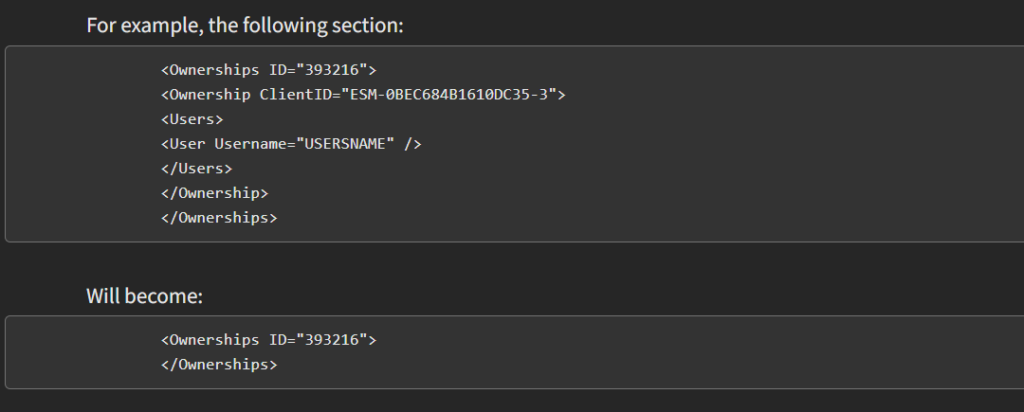
- Start the exacqVision Server service
Before the Change in Streampi.xml
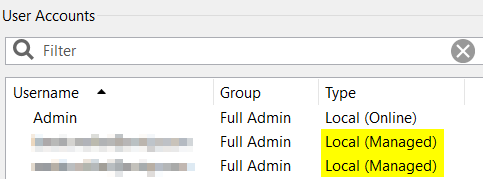
After the change in streampi.xml