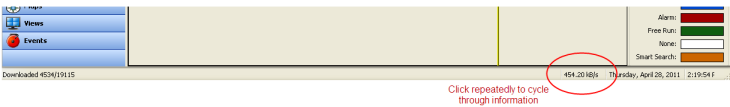At times, the number of frames per second displayed on an exacqVision system might be lower than expected. This can be caused by network bandwidth, the processor, or the display driver. To determine the cause of the issue, click the kB/s indicator in the exacqVision Client status bar multiple times to cycle through the following information:
- kB/s (total bandwidth)
- rfps (received frames per second)
- dfps (decoded frames per second)
- fps (displayed frames per second)
<br>
Take note of each parameter and compare them as follows:
- If rfps is lower than the configured frame rate on the server, the network bandwidth is limiting the frame rate displayed.
- If dfps is lower than rfps, the processor is limiting the frame rate.
- If fps is lower than dfps, the display driver is the limiting factor.
- If fps equals the configured frame rate on the server, exacqVision is displaying every encoded frame.