Description
If you are not using the exacqVision Web Service and for cybersecurity reasons want to disable, you can either uninstall it or disable it from starting.
<br>
How to Disable the Web Service
Windows
Start -> Programs -> exacqVision Web Service -> Set exacqVision Web Service to start manually.
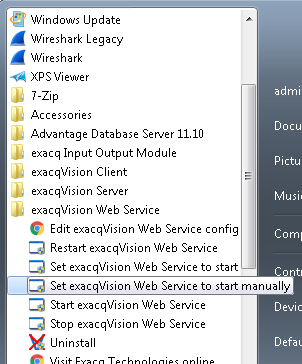
Or
Open Windows Services by going to Start -> Type “services” or “services.msc” in the Start Menu search -> Choose Services
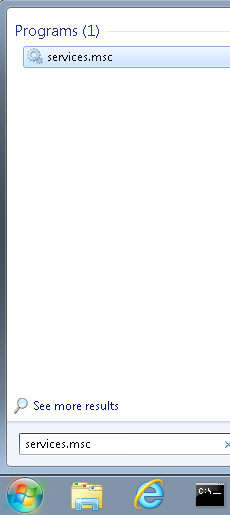
Once Services is open, Find “exacqVision Web Service” -> Double-Click exacqVision Web Service -> change Startup Type: to Manual or Disable -> apply -> OK
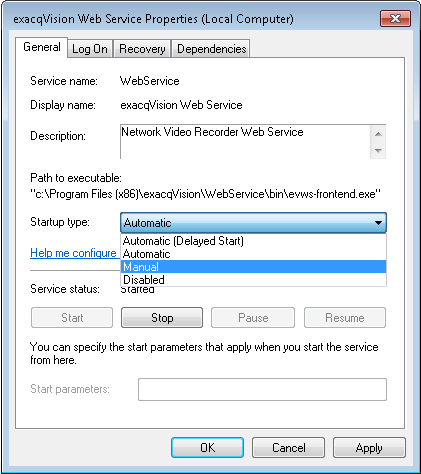
<br>
Linux
Open a terminal window Applications -> Accessories -> Terminal and type sudo /usr/local/exacq/webservice/service.sh manual
<br>
How to Uninstall the Web Service
Windows
Start -> Programs -> exacqVision Web Service -> Uninstall
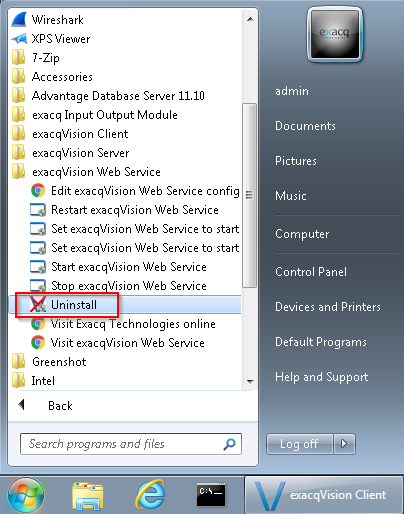
or
Go to Control Panel -> Programs and Features -> Locate and highlight “exacqVision Web Service” -> Choose Uninstall
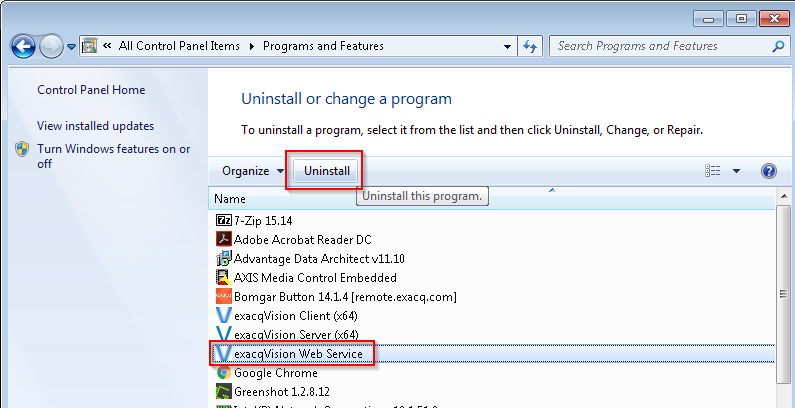
<br>
Linux
Open a terminal window Applications -> Accessories -> Terminal and type Sudo dpkg –remove webservice
<br>
Disable-or-Uninstall-exacqVision-Web-Service.pdf