The following table contains information about the recommended codecs when exporting video from the exacqVision Client or ePlayer to *.avi format for playback in Windows Media Player or *.mov format for playback in Quicktime on Windows or Mac platforms. In Windows and Linux, video exported in either *.avi or *.mov format can also be played back using VLC without requiring any codecs that are not installed by default with VLC.
Quicktime and AVI File Export Players
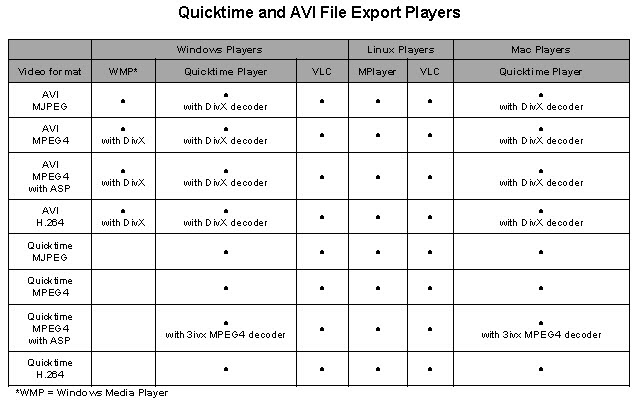
You can download players at the following URLs:
Windows Media Player
http://www.microsoft.com/windows/windowsmedia/default.mspx
Quicktime Player
http://www.apple.com/quicktime/download/
VLC Player
http://www.videolan.org/vlc
MPlayer
http://www.mplayerhq.hu/design7/dload.html
You can download codecs at the following URLs:
3ivx MPEG4 decoder
http://store.3ivx.com/3ivxStore/?features=dec&platform=win&license=plus&Go=Go
DivX decoder
http://www.divx.com/en/downloads
Quicktime codec resources
http://www.apple.com/quicktime/resources/components.html?os=Windows&ctype=696d6463&csubtype=48323634
Perian Codec for Quicktime
http://www.perian.org