The method used for connecting to an exacqVision system from outside the LAN it resides on will depend on your network configuration and use case. Examples are provided below based on each method.
Remote Connections
Remote Connections are supported by exacqVision Server/Client 24.09 and above to facilitate connections from the exacqVision Mobile app. When considering the network configurations Remote Connections eliminate the need to open ports or enable port forwarding rules on your router by using Exacq’s Remote Connectivity service. Users of the mobile app enter an access code generated by the system admin and the Remote Connectivity agent handles the connecting of the mobile app user and the Server.
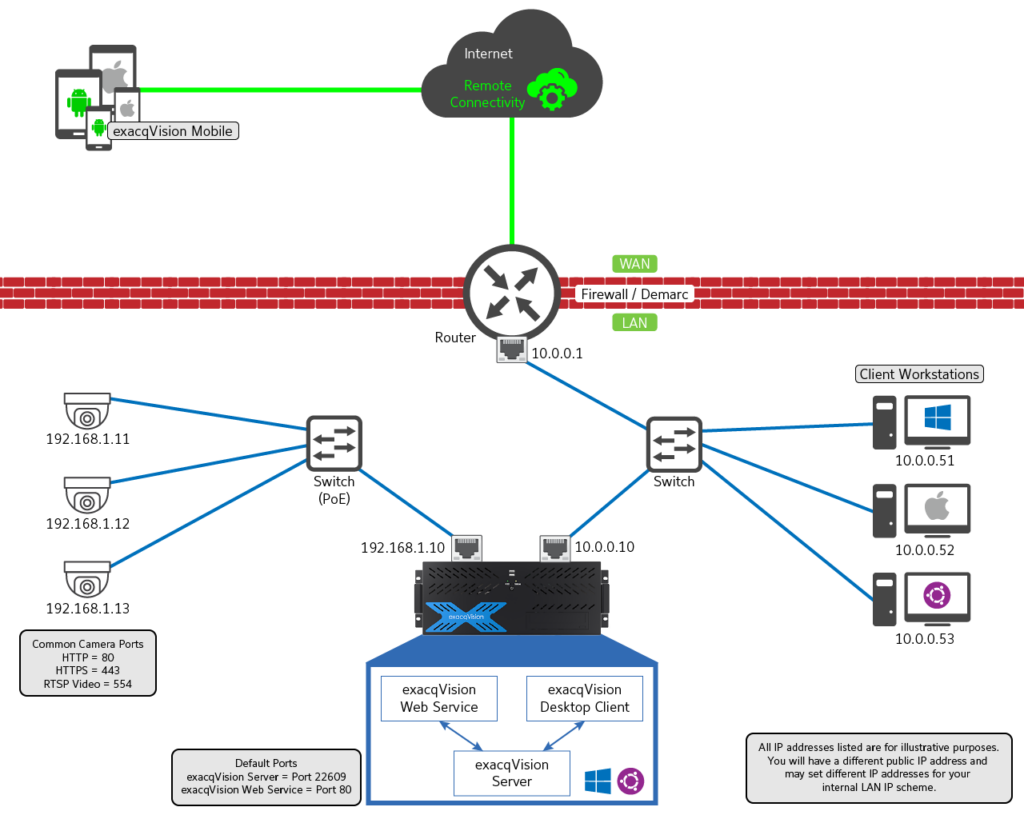
NOTE: Remote Connectivity does not accept connections for the Desktop Client software or the earlier Exacq Mobile 3 app. Only exacqVision Mobile 24.09 and higher are supported.
<br>
Traditional
In a traditional setup, the site’s router is configured to port forward incoming external connections on each port. The ports configured for forwarding incoming traffic vary depending on whether users will connect via exacqVision Desktop Client software, the web browser client, or a mobile app.
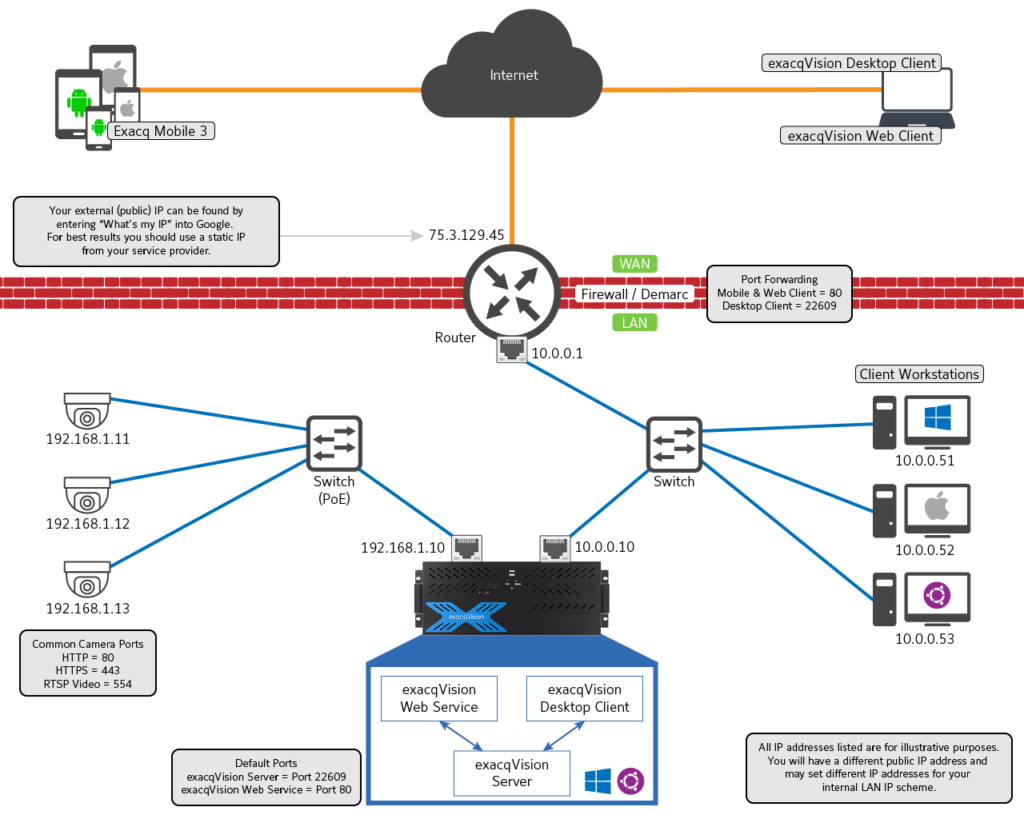
<br>
Web Relay Service
Sites using exacqVision Web Service 19.06 and higher may wish to take advantage of the web service Relay, which provides a web-based proxy to connect to, avoiding the need to configure the router for port forwarding. When enabled, the exacqVision Web Service Status page will display the Relay Service IP. Remote users will then be able to connect their Exacq Mobile 3 app or web browser client directly to this proxy IP address.
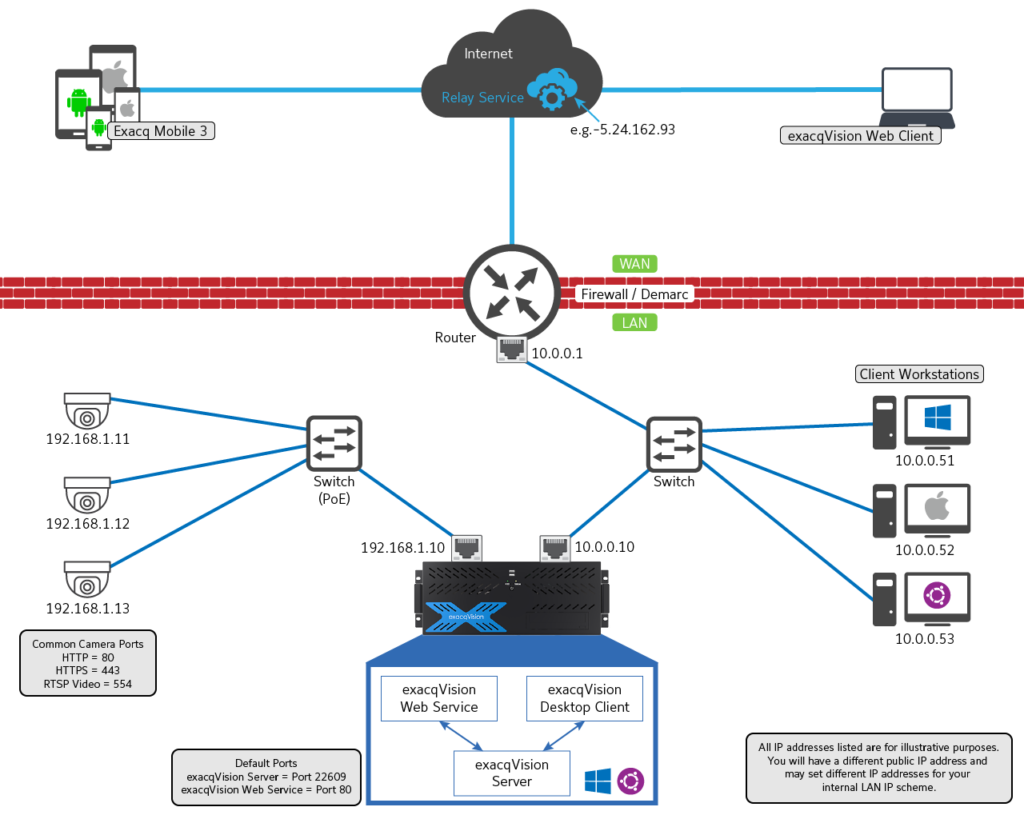
NOTE: The Relay Service does not accept connections for the Desktop Client software, only web browser and Exacq Mobile 3 connections.
<br><br>
Related Articles
- Example Network Diagram for Multi-NIC Systems
- Exacq Software/Service Connections Diagram
- Remote Connections
- Video: Remote Connections
- Accessing exacqVision from Tablets and Phones using the exacqVision Mobile App
<br>