Description
Prior to the release of Cloudvue version 23.9 the error message “”Error: Cannot find module ‘@jci-Internal/acvs-cloudvue-onvif'” could appear when trying to add cameras to a Cloudvue Gateway.
This will be fixed with the release of 23.9.
Products
- Cloudvue Gateway v 22.9.x and older
- Hikvision
- Illustra
- ONVIF
Steps to Reproduce
Add a new camera either by scanning or by IP.
Expected Results
Camera adds to the system.
Actual Results
Camera does not add and displays the error “Error: Cannot find module ‘@jci-Internal/acvs-cloudvue-onvif”.
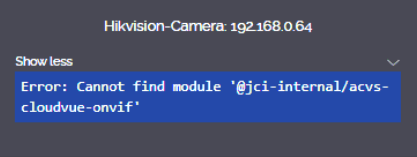
Solution
- Use Cloudvue Manager to Update the Device
- If the version is 23.9.x or higher then try to add the camera again
- Otherwise, contact Cloudvue Support, they will help you in getting a support case started which will be escalated to L3 support who can remotely resolve the issue.