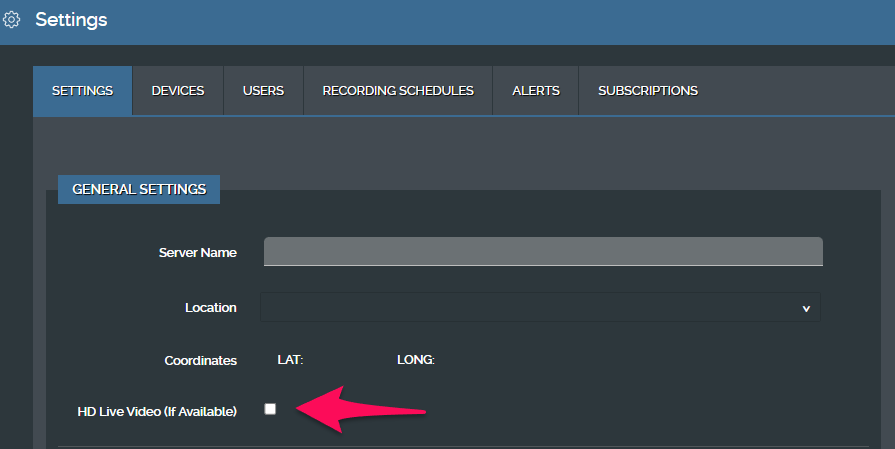Description
When enabled the HD Live option intentionally buffers 10 seconds of video to ensure smooth playback. This is only applicable when viewing large tile or full screen views, small tile preview is not affected.
NOTE: As a result of the buffering, the On-Screen-Display of the date and time (OSD) will lag real time by 10 seconds.
Products
- C2C
- C2G
Enabling/Disabling HD Live
- Login to Cloudvue
- Navigate to (Cloudvue > Settings > General Settings)
- Enable/Disable the HD Live Video option by checking/unchecking the box
- Save the change