Description
At times it may be necessary to move or copy files from a Cloudvue Gateway to a local machine. WinSCP Portable establishes an SSH connection between a machine running Windows and a Gateway. It offers a convenient side by side file explorer view of the local and Gateway directories and files making it simple to drag and drop files from the Gateway to the local machine.
Product
- Cloudvue Gateway
Solution
WinSCP Portable
- Download the latest version of WinSCP here https://winscp.net/eng/download.php
- For portable use of WinSCP see https://winscp.net/eng/docs/portable
- The package includes two executables, .exe and .com. For details see https://winscp.net/eng/docs/executables
Cloudvue Manager
- Access the Cloudvue Gateway device page
- Make note of the SSH password and the Network IP Address
Connecting to a Cloudvue Gateway
- Launch WinSCP Portable
- A New Session Login window will appear
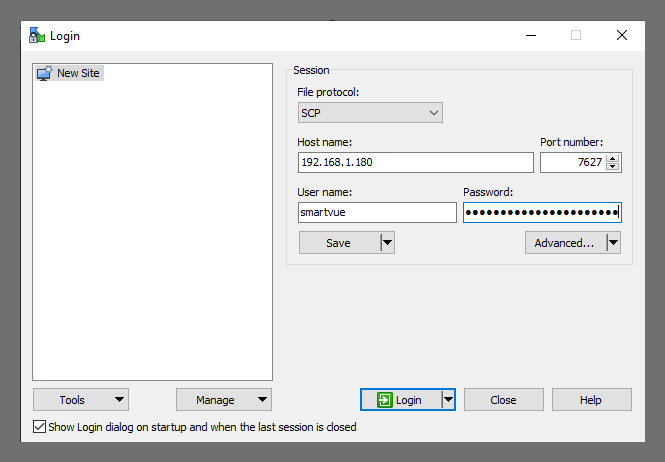
- Enter the appropriate settings
- File Protocol: SCP
- Host name: Host name or IP address of the Cloudvue Gateway
- Port number: 7627
- User name: smartvue
- Password: [SSH password]
- Click Login
- NOTE: A window like the following will appear on the initial connection
- Select Yes
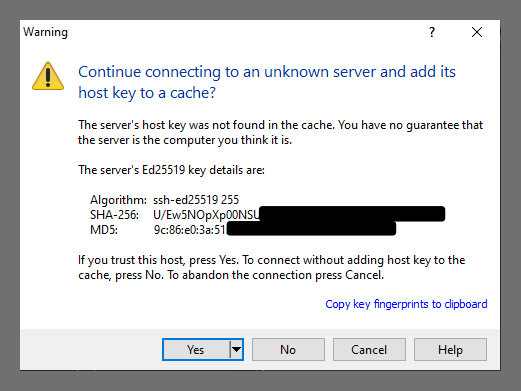
- Once connected you will have a side-by-side file explorer view of your host machine and the Gateway
- Drag and drop to move files between the machines