Yes, All of the NVR’s we provide allow the use of the Web Services to run on that local machine. There are exceptions to this with the different hardware we provide. There are scenarios that might impede the performance on any Operating System, given the work load or use case for said machine.
One example of this is if we are using high resolutions, high FPS, and quality for the cameras being viewed. This can cause a direct performance decrease when viewing from thin client or Exacq Mobile 3 application.
Performance of both the local client and the Web Server could be noticeably slower due to CPU capability. A system with an Intel Atom processor, for example, will experience a performance tradeoff for the low power consumption and reduced cost of this processor.
The exacqVision Web Service is used to transcode streams. As a result, higher Frames Per Second and Resolutions of cameras have increased over the past few years allowing for the potential load on the web service to be greater in proportion to that of the Web Browser Clients. This could be seen as well on LC units, and even on the A series units with Core 3 processor depending on the load that is on the web service.
Another example might be on exacqVision G and Q systems, the Intel Celeron processor can run exacqVision Client and Web Server simultaneously. The exacqVision Client performance is still dependent on the processor.
For example:
For Professional requirements see the Client Workstation Hardware Requirements found in the link below.
https://www.exacq.com/products/professional/
Under the System Requirements is a list of recommended hardware.
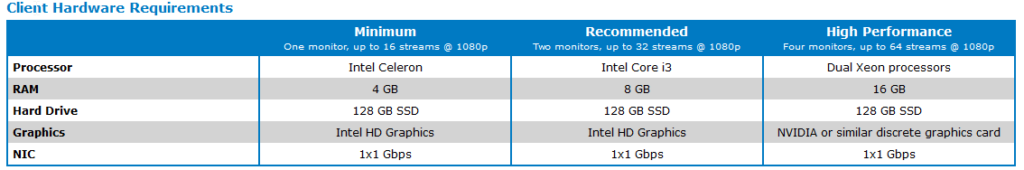
In certain scenarios overloading the CPU can result in lower display frame rates and black screens.
To help Mitigate these issues, adjust the cameras settings to meet the demand of the CPU. Lowering the resolution, frames per second and quality of the cameras setting can help reduce this behavior.
If available, another way is to mitigate this behavior would be to create a custom view with secondary streams for the camera. This allows the ability to see a lower stream quality at the Web Browser Clients, or Exacq Mobile 3 application while maintaining the recording of the higher quality stream at the recorder.
For Customer views visit:
For Camera Settings see:
For Enabling Auto Context for sub streams:
Article: Enabling Auto-Context
<br>