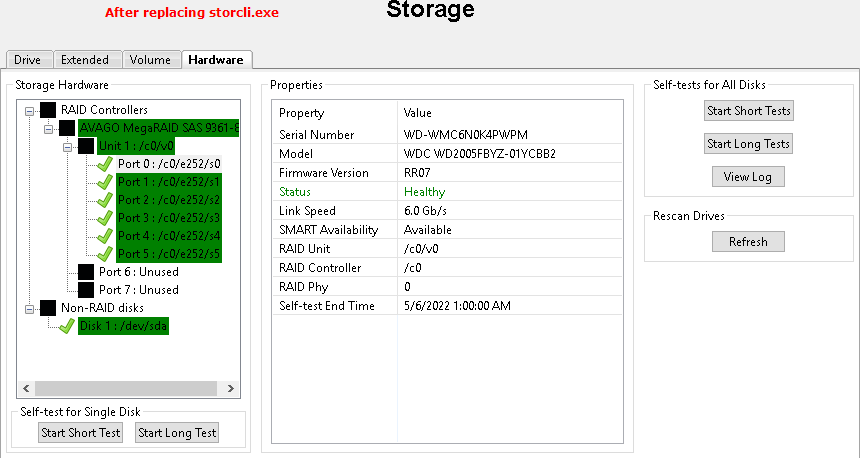exacqVision Server Log – SysMgmtPI Error/Warning “1073741819”
Description
Both warning and error messages containing Error -1073741819 found in the exacqVision Server logs.
Product
- exacqVision Enterprise Manager
- exacqVision Server
- MegaRAID
Solution
- The issue was first observed in exacqVision Enterprise Manager which was reporting a Storage Hardware Alarm
- Note: This server had recently undergone MegaRAID Storage Manager (MSM) replacement with LSI Storage Authority (LSA) KB #7236 and it is suspected this may have been a contributing factor.

- The exacqVision Client storage page was showing the status for all physical drives in the drive group as Offline
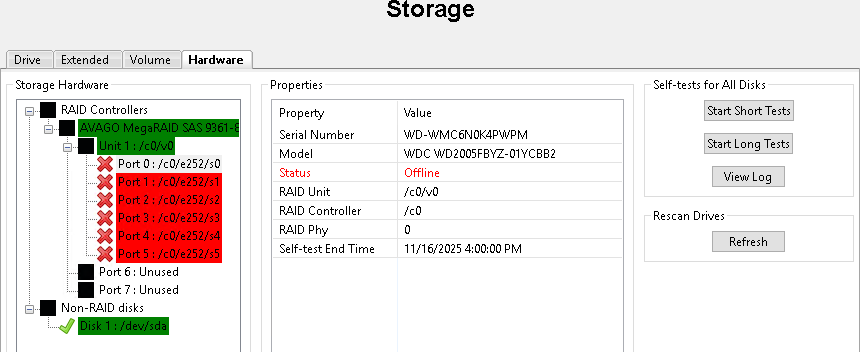
- Restarted the exacqVision Server Service
- Checked the System Logs, filtering on “sysmgmtpi” and focusing on entries immediately after restart
- Found the following entries
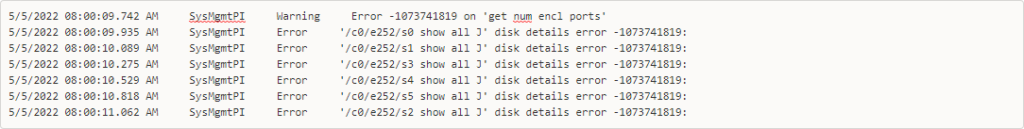
- Opened a command prompt and ran the same storcli command
- A popup window immediately appeared saying “storcli.exe has stopped working”
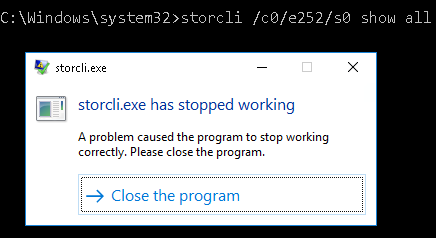
- Resolved by replacing the existing “C:\Program Files (x86)\MegaRAID Storage Manager\storcli.exe” file
- Now works in a Command Prompt, no SysMgmtPI errors or warning after service restart and Storage Hardware tab is correct.
- StorCLI.zip contains a working StorCLI.exe file and can be downloaded from the related tab on Salesforce Article #000034807