Description
Cameras are not able to switch to Serial IP under Mechanical tab.
Looking at the Onvif plugin the PTZ for the camera was set to “0”
We could not enable it in the client. When attempting to set the serial to IP in the mechanical PTZ tab, it would flip back to the Serial Port to OFF.
The camera icon in the camera list would also show up as a bullet icon at first.
After editing the onvif xml the icon would switch over to a PTZ icon and the Serial option for IP would save properly and allow PTZ to function.
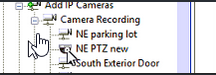
Product
- Microsoft Windows Server 2019 Standard 64-bit 10.0.17763
- TESTED ExacqServer Version: 23.03, 23.09, 24.03, possible 24.06 and 24.09 official releases.
Camera Firmware FW CIPC-B2501.1.77.C007180.NB.230628
Steps to Reproduce
Add camera to Server
Navigate to camera settings page and click on the Mechanical PTZ tab.
Change Serial from off to IP.
The setting will revert back to OFF.
Expected Results
PTZ should be available to these cameras.
Actual Results
You can not configure them with out the workaround below.
Solution
The only way to get PTZ to work after updating to 24.03 was to edit the onvif xml
After the update to 24.03 Server the default setting in the ONVIF xml was set to
<PTZ Supported=”2″ Enabled=”0″>
To fix please do the following.
- Stop exacqServer service and edit the Onvif.xml.
Make sure to open Notepad++ or Notepad as a ADMIN first and then navigate to the following location:
C:\Program Files\exacqVision\Server
Select the File onvifnvcpi.xml
By holding Control button and hitting the F key, you can search for the IP address of the camera in question.
Look for the following in the XML for each camera on the system:
<PTZ Supported=”2″ Enabled=”0″>
CHANGE IT TO:
<PTZ Supported=”2″ Enabled=”1″>
SAVE THE FILE in your TEXT EDITOR
Start the ExacqServer service.
PTZ option should now be set to IP for the Mechanical PTZ option in the camera setting page. It might be needed to select IP in the drop down menu again, but from testing we did that was not the case.
NOTE: This might be affected still on version 24.06 and 24.09 official releases as well.
AES-922
This is still being investigated by engineering. but is a work around to allow the PTZ to function as it should.
<br>