Description
When using a global admin staff account I am being prompted to CHECKOUT and provide credit card information when updating camera subscriptions.
Product
- C2C
- Cloudvue Gateway
Steps to Reproduce
- Access device via Cloudvue Manager
- Expand Subscriptions
- Apply desired subscription to all cameras
- Click SAVE SUBSCRIPTIONS button
Expected Results
- SAVE SUBSCRIPTIONS button is displayed and subscriptions are saved when clicked
Actual Results
- CHECKOUT button is displayed and Credit Card Information is required
Solution
Check the Partners FIN Type. If the partners FIN Type is set to Stripe then the end user will need to use Cloudvue.com or Cloudvue Mobile to apply the subscriptions themselves and provide a credit during checkout.
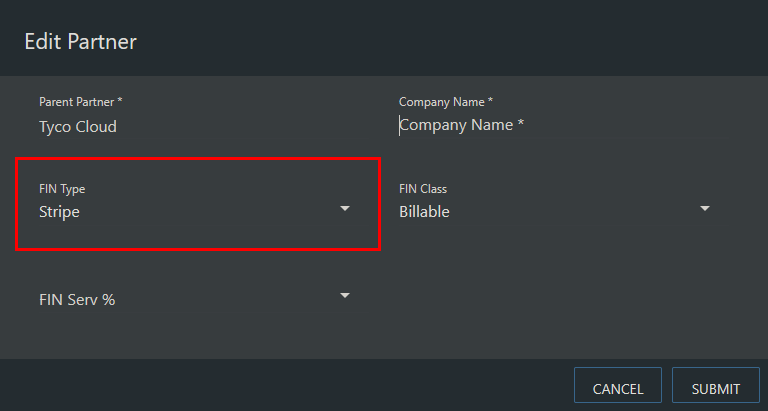
See AES-995 for additional details.